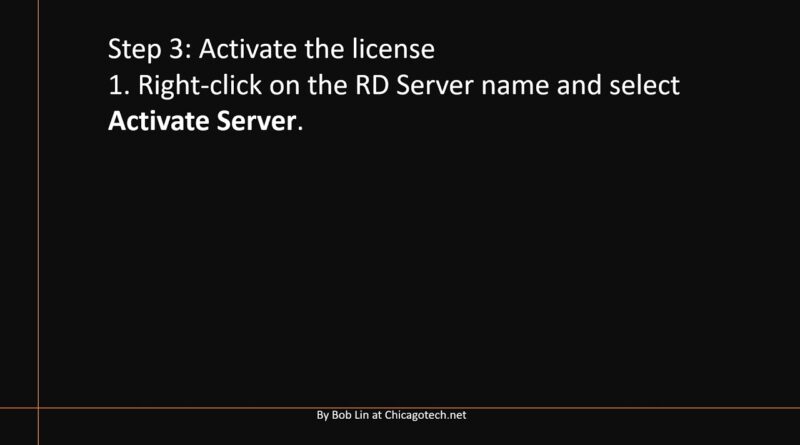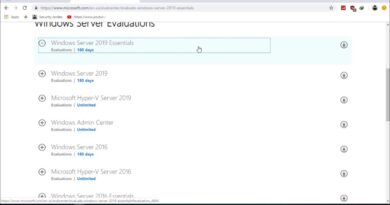How to install RDS client access licenses on Windows Server 2019
This video shows how to install Remote Desktop Services client access licenses (CALs) on a Windows Server 2019 running as RDS.
Step 1: Select Connection Method
Step 2: Install Licenses
Step 3: Activate the license
windows server