How to Install Roundcube Email Client on Linux Ubuntu 22.04 LTS
Installing Roundcube Email Client on Linux Ubuntu 22.04 LTS is a simple process that requires minimal effort. Roundcube is an open-source webmail application that provides users with an intuitive and easy-to-use interface for managing their emails. With Roundcube, users can quickly and easily send, receive, organize and store emails from multiple accounts in one place. This guide will walk you through the steps of installing Roundcube on Linux Ubuntu 22.04 LTS so you can begin using it right away.
Read the tutorial here:
https://billysoftacademy.com/how-to-install-roundcube-email-client-on-linux-ubuntu-22-04-lts/
Please support the channel. Buy me a cup of coffee here:
https://www.buymeacoffee.com/5dh5xygbtxq
Need an AI writing assistant, Get Rytr here:
https://rytr.me/?via=philani
by BILLYSOFT ACADEMY
linux smtp server

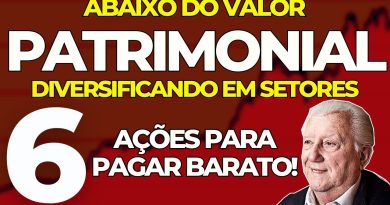


Installation Completed.
But How should we log in?
What was the username and password for login?
How should we create?
I am waiting for your reply, please
Thank You
I have configured the database and the mail client but still more l cannot login.
Hopefully you are doing fine? Is it possible to change the icon in the roundcube
do l need to buy the domain name if am hosting emails using my own server?
You don’t show where to set password
Great tutorial, thanks!
Bro I am stuck at login how do i log in
Thanks for the tutorial brother, very clear and full of info.