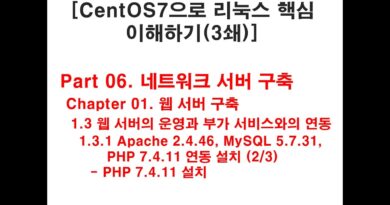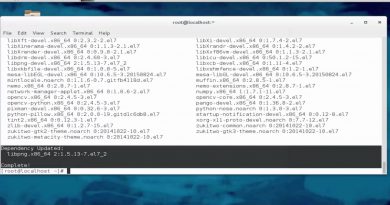How to Install Server 2016 in Virtual Box – Virtual Machine Windows Server 2016
As promised in this video we cover installing Windows Server 2016 in Virtual Box. Virtual Box allows you to create a VM or Virtual Machine environment from your home PC. This can be used on your existing Windows computer or from a MAC.
Requirements: Keep in mind you CAN have less than what I am requiring but for an optimal experience you should at least have the following.
2GB of RAM
40GB of Hard Drive Space
At least a dual core processor, 4 cores is better. i3+
Here is the link to the previous video discussing downloading Virtual Box and Server 2016: https://www.youtube.com/watch?v=MBCSNZsqVd8
Comments or questions please hit me up below!
————
Thank you for visiting my YouTube channel. Please find see below for more places to find me:
See More and Subscribe: http://www.youtube.com/user/pcsimplest
Facebok: https://www.facebook.com/pcsimplest
Twitter: https://twitter.com/pcsimplest
Google Plus: https://plus.google.com/u/0/115510588915356384830/posts
Website: http://www.pcsimplest.com
Resume: http://www.zachhill.net
windows server