How to Install/Setup BIND DNS Server on Ubuntu 20.04 in AWS (2 Click Setup in 2mins) Bind9 DNS Linux
The best way to install a DNS Server on any of the cloud platforms is to use our ready to deploy BIND9 DNS Server in the AWS cloud marketplace. Check the links below to deploy BIND DNS Server into AWS. Also comes pre installed with Webmin, allowing you to manage the dns server via a web portal, making it easier to manage and configure the server via a GUI. Deploy on Linux Ubuntu 20.04 or Ubuntu 18.04
This video demonstrates how to setup Linux BIND DNS Server on AWS.
Enjoy the Video.
⏰Timestamps⏰
00:00 Intro
00:30 Create DNS Virtual Machine Instance
01:55 Accessing DNS VM through Public IP
02:27 Accessing SSH Terminal For VM Instance
03:00 Creating Credentials For Webmin UI
03:39 Configuring BIND9 DNS
04:10 Creating DNS A Record in Master Zone
04:42 Outro
🔗 DNS Server – BIND DNS Server Ubuntu 20.04 AWS Image listing:
https://aws.amazon.com/marketplace/pp/prodview-nx2yhymqujdxi
🔗 DNS Server – BIND DNS Server Ubuntu 18.04 AWS Image listing:
https://aws.amazon.com/marketplace/pp/prodview-7lly2b45eogri
🔗 How to Setup Linux BIND DNS Server on AWS Blog Post:
https://cloudinfrastructureservices.co.uk/how-to-setup-linux-dns-bind9-server-on-azure-aws-gcp/
by Cloud Infrastructure Services
linux dns server
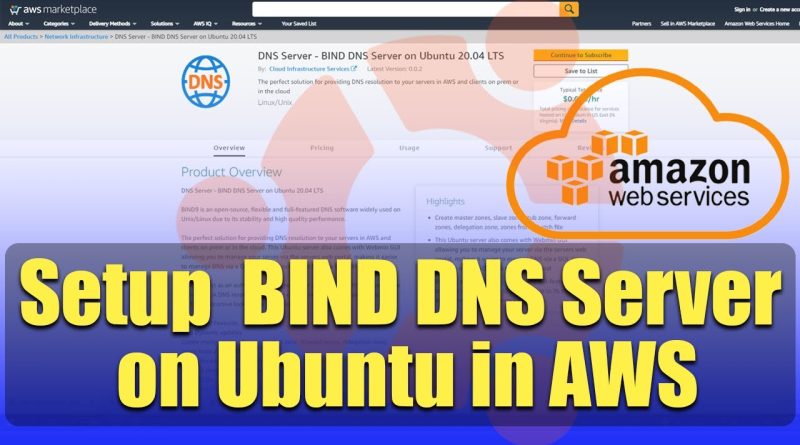



🔗 DNS Server – BIND DNS Server Ubuntu 20.04 AWS Image listing:
https://aws.amazon.com/marketplace/pp/prodview-nx2yhymqujdxi
🔗 DNS Server – BIND DNS Server Ubuntu 18.04 AWS Image listing:
https://aws.amazon.com/marketplace/pp/prodview-7lly2b45eogri
🔗 How to Setup Linux BIND DNS Server on AWS Blog Post:
https://cloudinfrastructureservices.co.uk/how-to-setup-linux-dns-bind9-server-on-azure-aws-gcp/