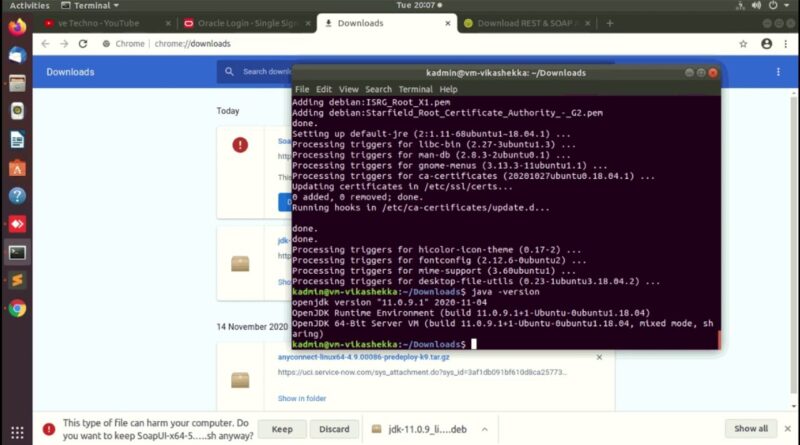How to Install SOAPUI on Ubuntu 16.04, Ubuntu 18.04 and Ubuntu 20.04 |vetechno|
#soapui #vetechno #ubuntu
SoapUI is a free and open source cross-platform Functional Testing solution. SoapUI creates and executes automated functional regression compliance and load tests with a graphical interface. In a single test environment, SoapUI provides complete test coverage and supports all the standard protocols and technologies. SoapUI can also be used for webservices inspection, development, REST API testing, SOAP testing and functional, compliance and load testing. Meet SoapUI, the world’ s most complete testing tool!
========================================================================
How to Install SOAPUI on Ubuntu 16.04, Ubuntu 18.04 and Ubuntu 20.04
=========================================================================
Step 1:—
https://www.oracle.com/java/technologies/javase-jdk11-downloads.html
Step 2:—
a) Download open source SOAPUI – https://www.soapui.org/downloads/latest-release/
b) Select “Linux Installer (64-bit)” – Adjust accordingly.
c) Click on Download.
d) Once it is download, chmod 755 SoapUI-x64-5.2.1.sh
e) Then run it: ./SoapUI-x64-5.2.1.sh
A pop-up will open. Accept all the defaults and follow the wizard to get it installed.
It will be installed by default under: $HOME/SmartBear/SoapUI-5.2.1/bin/SoapUI-5.2.1
Select to open it at the end or double click the “SoapUI 5.2.1.desktop” icon at the Desktop.
Error message
Java.lang.unsupportedclassversionerror: com/eviware/soapui/soapui has been compiled by a more recent version of the java runtime (class file version 53.0), this version of the java runtime only recognizes class file versions up to 52.0 at java.lang.classloader.defineclass1(native method) at java.lang.classloader.defineclass(classloader.java:756) at java.security.secureclassloader.defineclass(secureclassloader.java:142) at java.net.urlclassloader.defineclass(urlclassloader.java:468) at java.net.urlclassloader.access$100(urlclassloader.java:74) at java.net.urlclassloader$1.run(urlclassloader.java:369) at java.net.urlclassloader$1.run(urlclassloader.java:363) at java.security.accesscontroller.doprivileged(native method) at java.net.urlclassloader.findclass(urlclassloader.java:362) at java.lang.classloader.loadclass(classloader.java:418) at sun.misc.launcher$appclassloader.loadclass(launcher.java:352) at java.lang.classloader.loadclass(classloader.java:351) at com.exe4j.runtime.launcherengine.launch(launcherengine.java:81) at com.install4j.runtime.launcher.unixlauncher.main(unixlauncher.java:62)
——————————————————————————————————————————————–
Ubuntu – How to download and install Forticlient VPN from official site. [veTechno]
How to Install Sublime Text 3 on Ubuntu 20.04 LTS
Install and setup Laravel 7 on Ubuntu 16.04 and Ubuntu18.04 LTS |veTechno|
——————————————————————————————————————————–
Follow Vikash Ekka on:-
Website:-https://www.vetechno.in
Facebook:-https://www.facebook.com/vetechno
Twitter :-https://twitter.com/ve_Techno
Instagram :-https://www.instagram.com/vetechno
YouTube:-https://www.youtube.com/vetechno
Fiverr:-https://www.fiverr.com/vetechno
ubuntu