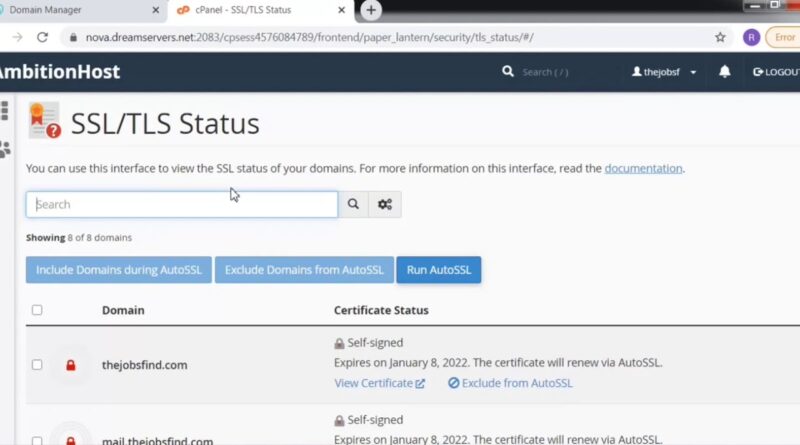How to Install SSL from cPanel | Run AutoSSL in Control Panel | SSL Installation & WebSite Security
Ambition Host Video Tutorial Series [Part 02].
Part 03 – https://youtu.be/hXs_ekFWZHg
In this video, I will explain to you how to Install SSL from the control panel (cPanel).
Before start, the SSL Installation process, make you had connected your domain to your hosting.
You can connect your domain to hosting by changing the correct name server. The name server can be found on the New Account Information email and alternatively, you can find it in your AmbitionHost Clientarea Dashboard. In client area dashboard, go to my services or services, check your services and click on active, here you will get name server information. Now once, the nameserver gets updated successfully, wait 30 minutes.
After 30 minutes, go to the control panel (cPanel). In the cPanel search bar, search – SSL, then visit on SSL/TLS Status. In SSL/TLS Status, you will find all domain names and their sub-domains, check all domain and subdomain, then RunAuto SSL. After this, the SSL Installation process will begin, this process can take up to 2 hours, If you want SSL in five minutes, then you can take SSL from Cloudflare. We had also made a video on Cloudflare, the link is below.
Cloudflare Tutorial https://youtu.be/Iu6_lzcsSLY
About AmbitionHost:-
AmbitionHost Founded in February 2018 with the ambition to provide premium quality service at an affordable cost. We had helped a lot of bloggers & small businesses to get their idea online. We are focusing to make easy management and affordable cost for domain and hosting services only. Our Support system is very friendly and available 24/7.
Follow AmbitionHost on Social Media to get some updates & offers.
Facebook – https://www.facebook.com/AmbitionHost/
Instagram – https://www.instagram.com/ambitionhos…
Twitter – https://twitter.com/AmbitionWebHost
—————————————————————————-
Related Questions & Queries:-
ssl install cpanel,
ssl install wordpress,
ssl installed but still not secure wordpress,
ssl installation on centos 7,
ssl installation steps,
install ssl certificate,
install ssl certificate wordpress,
install free ssl certificate wordpress,
install let’s encrypt ssl cpanel,
install free ssl certificate cpanel,
how to install ssl from cpanel,
how to install ssl in cpanel,
how to install ssl in wordpress,
ssl kaise install kare,
install ssl certificate linux,
install ssl on linux,
wordpress install ssl certificate manually,
manually install ssl certificate cpanel,
install ssl on cpanel,
install ssl on wordpress,
how to install ssl on subdomain,
install ssl using cloudflare,
install ssl using cpanel,
how to install ssl in website,
install ssl certificate centos 7,
install ssl centos 7
centos 7