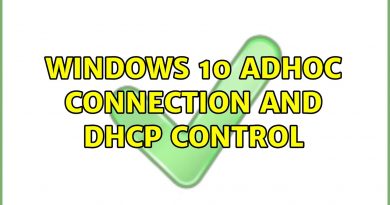How To Install Stable OpenStack Havana In Ubuntu Using Devstack
How To Install Stable OpenStack Havana In Ubuntu Using Devstack
http://fosshelp.blogspot.in/2014/02/devstack-how-to-install-stable.html
1)
#cd /home/saju
#mkdir openstack
#cd openstack
#git clone https://github.com/openstack-dev/devstack.git -b stable/havana
* Here /home/saju/openstack/devstack/stackrc is already set to use stable/havana branch for all the Openstack services
2)
#cd /home/saju/openstack/devstack
#vim localrc
###./stack will ask you for the password if the “localrc” file with above variables are not defined.
###If you already install mysql and set root password, please give that passwor for DATABASE_PASSWORD.
DATABASE_PASSWORD=openstack
RABBIT_PASSWORD=openstack
SERVICE_TOKEN=openstack
SERVICE_PASSWORD=openstack
ADMIN_PASSWORD=openstack
###Offline:don’t reclone from github.
###After devstack installation, you can uncomment following 2 lines and ./unstack and ./stack
#OFFLINE=True
#RECLONE=no
###Interface of VM/System, where you can see the ip.
###You can change it based on your requirement to “lo”, “eth0”, etc– and run ./unstack and ./stack.
###Set PUBLIC_INTERFACE=lo to get “127.0.0.1” to all openstack services.
PUBLIC_INTERFACE=eth0
3)
#cd /home/saju/openstack/devstack
#./stack
4)
Fix for the issue: You don’t have permission to access / on this server.
Edit horizon.conf
#sudo vim /etc/apache2/sites-available/horizon.conf
Please add the line “Require all granted” as per below:
Directory /
Options FollowSymLinks
AllowOverride None
Require all granted
Directory
5)
#sudo service apache2 restart
6)
Goto http://127.0.0.1
by Nucleus
openstack