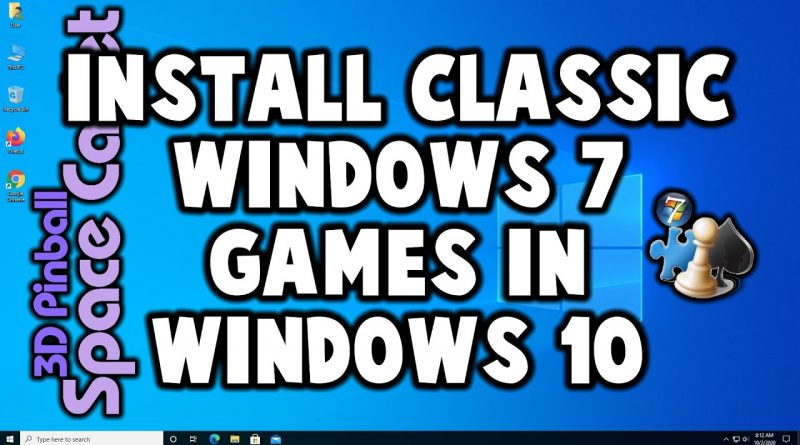How to Install the Classic Windows 7 Games in Windows 10 – Bonus! Classic 3D Pinball
This video will show you how to download an install the classic Windows 7 games and also show you how to install the classic 3D Pinball Game.
Merch ▻ https://www.heltonscomputerrepair.com/shop.html
Pledge to us on Patreon ▻ https://www.patreon.com/HeltonsComputerRepair
Check out the Discord ▻ https://discord.io/HeltonsComputerRepair
Donate to us on PayPal ▻ http://www.paypal.me/HeltonsCR
Follow us on Twitter ▻ https://www.twitter.com/HeltonsRepair
Follow us on Facebook ▻ https://www.facebook.com/HeltonsComputerRepair
Follow us on Instagram ▻ https://instagram.com/HeltonsComputerRepair
Check out our Website ▻ http://www.HeltonsComputerRepair.com
*Gear*
(these are affiliate links)
Webcam: https://amzn.to/2Vyw5EY
Microphone: https://amzn.to/2YpqSMD
Microphone Stand: https://amzn.to/2JuYtAj
Gaming Chair: https://amzn.to/2JwBVPV
*PC Parts*
Processor: https://amzn.to/39rjHcV
Motherboard: https://amzn.to/2ZI568L
Memory x2: https://amzn.to/2to0BUM
Video card: https://amzn.to/2stz7wT
M.2 NVMe: https://amzn.to/2rMcXWf
Liquid CPU Cooler: https://amzn.to/35dGgOY
Power Supply Sleeved Cable: https://amzn.to/2rOHoLq
Power Supply: https://amzn.to/2ZFENjm
Computer Case: https://amzn.to/2MMIizb
*Data Storage*
Internal Hard Drives x4: https://amzn.to/2sEp4ov
Memory: https://amzn.to/2Vt0apd
NAS Station: https://amzn.to/2VccsND
#Windows7Games #HCRTutorials #HCRSoftware
-~-~~-~~~-~~-~-~-~~-~~~-~~-
╔═╦╗╔╦╗╔═╦═╦╦╦╦╗╔═╗
║╚╣║║║╚╣╚╣╔╣╔╣║╚╣═╣
╠╗║╚╝║║╠╗║╚╣║║║║║═╣
╚═╩══╩═╩═╩═╩╝╚╩═╩═╝
AND THANKS FOR WATCHING! 🙂
-~-~~-~~~-~~-~-~-~~-~~~-~~-
how to repair windows 7