How To Install Tor In Ubuntu | Tor Browser Download Kaise karen? Tor Browser कैसे डाउनलोड करे
In case you are unable to extract the file with GUI, open up a terminal and cd to the directory where we have downloaded the installation file. In my case, I have downloaded the file to the desktop so I would just be running cd Desktop. Then to extract the file run the tar command:
tar -xf tor-browser-linux64-10.0.5_en-US.tar.xz
#Make sure you replace “tor-browser-linux64-10.0.5_en-US.tar.xz” in the command with the filename you have downloaded
3. Installing and Registering the application
Now you would be seeing a folder where the tar file was with the name “tor-browser_en-US”. You can now straight run the browser by running the “./tor-browser_en-US/start-tor-browser.desktop” file. To run the file simply run the following command:
cd tor-browser_en-US
./start-tor-browser.desktop
ubuntu download

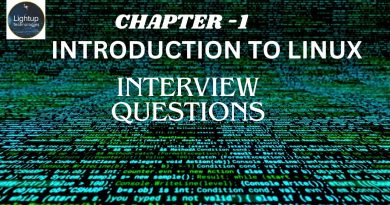


Bhai , Bahut Dhanya wad , kam kargaya bhai , Bahut sare videos dekh nee baad bhi nahi horaha tha , thanks bhai .❤❤