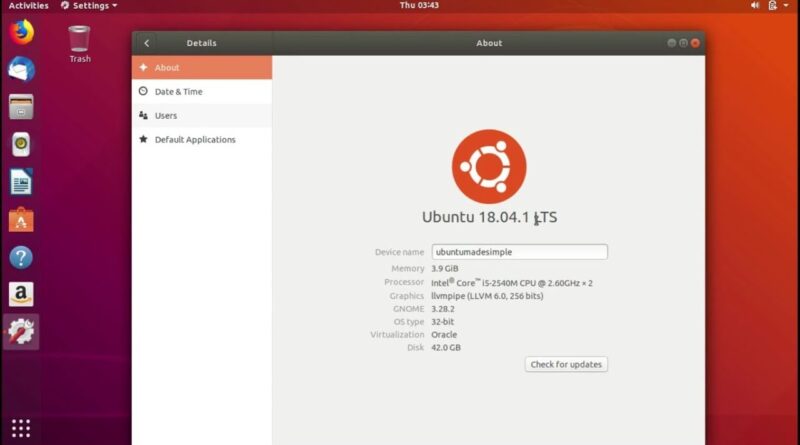How to install Ubuntu 18.04 32 Bit
Today we look at how to install Ubuntu 18.04 32bit. We go through the whole process, download the iso, make a bootable USB pen drive and the installation process and confirmed that it works! The only process I do not show is how to boot your computer with a pen drive as it is different in nearly every computer, but it is normally F8. I used VirtualBox to show the installation. Enjoy!
For more information and links please look at the Blog Post:
https://linuxwithjohan.blogspot.com/2018/11/how-to-install-ubuntu-1804-32-bit.html
Background Music:
Coffee Stains by Riot
Jay Jay by Kevin MacLeod
Please have a look at our current Chromebook Sales on amazon .com, .co.uk, .ca and .de (we updated our pages at least once a week), look here!
https://www.linuxmadesimple.info/2019/11/chromebook-specials.html
ubuntu