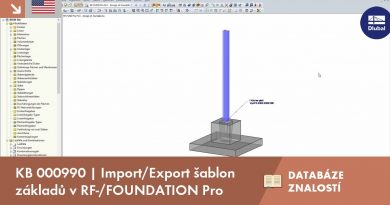How to Install Ubuntu 22.04.4 LTS [EUFI] on VMware Workstation/Player
This video tutorial shows how to install Ubuntu 22.04.4 LTS [EUFI] on VMware Workstation/Player step by step. This tutorial is also helpful to install Ubuntu 22.04.4 LTS [UEFI] on physical computer or laptop hardware.
Open VM Tools (open source implementation of VMware Tools) is automatically installed during the OS installation.
Ubuntu 22.04.4 LTS Installation Steps on VMware Workstation/Player
1- Download Ubuntu 22.04.4 LTS ISO
2- Create Virtual Machine
3- Start Ubuntu 22.04.4 LTS Installation
4- Test VMware Tools Features: Fit Guest Now, Drag-Drop File and Clipboard Sharing
Ubuntu Linux Website: https://ubuntu.com/
Hope you found it helpful and informative. Please consider sharing.
PLEASE LIKE & SUBSCRIBE TO THE CHANNEL
—————————————————————————-
Website: https://Linux-Video-Tutorials.blogspot.com/
Twitter: https://twitter.com/LinuxVideoTut
Instagram: https://www.instagram.com/LinuxVideoTutorials/
Your Donation Matters! Each Small Contribution Helps 🤗 😇
*************************************************************
BTC: bc1qwtus98fmqwruvd2fdmcryrtrzy6rpheumjh5w9
ETH: 0x95ef4340F1D428C091AA5729FE2dB30f41e1EeC4
Any ERC20 Token: 0x95ef4340F1D428C091AA5729FE2dB30f41e1EeC4
LTC: ltc1qnvwrhxhrhzg3mzvz052ppjckmjs3k8vgjkgg9m
*************************************************************
ubuntu