How to Install Ubuntu 22.04 in Windows 11 (Official Method)
In this tutorial video, I’ll show you step-by-step on how to install Ubuntu 22.04 on Windows 11. I’ll cover the process of enabling WSL (Windows Subsystem for Linux) and demonstrate how to download and install Ubuntu 22.04 from the Microsoft Store. Additionally, I’ll also address a common error that users often encounter during the installation process.
By following these instructions, you’ll unlock the potential of WSL, a powerful feature that enables you to run a full Linux distribution on your Windows operating system. I’ll show you the necessary steps to activate WSL and demonstrate how it simplifies the installation process of Ubuntu 22.04.
Subscribe to the channel and hit the notification bell to stay updated on the latest technology tutorials, tips, and tricks.
Tags: Ubuntu 22.04 installation on windows 11, Windows 11 wsl, Ubuntu on Windows 11, install ubuntu on windows.
#ubuntu #windows11 #ubuntuonwindows #installubuntu
ubuntu


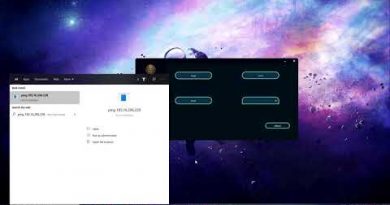

I am currently running Ubuntu 20 on WSL2 successfully:
Q1: Will it recognize drive mounts, symbolic links, etc. defined in previously installed Ubuntu 20 on same WSL or will this need to be re-entered in the shell?
A1: No. Probably because it is using a completely different virtual machine than that used by Ubuntu 20, i.e. – same WSL and Windows, new VM.
Q2: Will the install process update the Windows Terminal config json file automatically to show Ubuntu 22 in the new tab drop-down menu?
A2: Yes.
Hey i am getting this error WSLRegisterDistribution failed with error. wsl 2 requires an update to its kernel component.
It is not run as same interface?
Host is down. Cannot connect to bush
I wish Ubuntu v23
wsl.exe –update to fix the error from Error: 0x800701bc WSL 2 requires an update to its kernel component.
so no need of a virtual machine
It shows please enable the virtual machine platform amd ensure virtualization is enbales in BIOS
This instruction doesn't work !!
is this process valid for amd processors as well because enabling virtualization might be different from intel processors