How To Install Ubuntu 22.04 LTS On Windows 11 With WSL2 + RUN Linux GUI Apps
In this video, I am going to show You how to install ubuntu 22.04 LTS on windows 11 using Windows system for Linux 2.
Install Ubuntu Linux On Windows 11 Using WSL 2, allows to access the Linux bash shell that way you can run commands like grep, diff, sed & more. Thanks to the WSLG , using this feature we can run Linux GUI apps. Not only that, you can pin the Linux GUI apps to the taskbar just like windows 11. This indeed improves the seamless desktop experience.
Note :
** Works For Windows 10 also, But keep in mind Linux GUI apps won’t work in windows 10 computer**
Download Nvidia Drivers For Windows 11/10 – https://www.nvidia.com/download/index.aspx
______________________________
** Time Stamps **
______________________________
00:00 Introduction
00:49 PreRequisites
01:02 Update Windows
01:15 Setup WSL2
04:05 Install Ubuntu 22.04
07:05 Run Linux GUI Apps
______________________________
**** Recommended
Videos To Watch ***
______________________________
Ubuntu 22.04 On Mac – https://www.youtube.com/watch?v=CNk-ftc-qRI
Best Terminal Apps You Should Try ↪ https://www.youtube.com/watch?v=ajigN4nJ8eI
Install ubuntu 22.04 LTS on Any PC Step By Step ↪ https://www.youtube.com/watch?v=dYh3dlyEmdw
Dual Boot Ubuntu 22.04 LTS & Windows 11 ↪ https://www.youtube.com/watch?v=QKn5U2esuRk
How to Upgrade To Ubuntu 22.04 ↪ https://www.youtube.com/watch?v=z5MpPczeSm0
Ubuntu 22.04 Top Features, What’s New ? ↪ https://www.youtube.com/watch?v=VW5xWqMCMlg
______________________________
*** Watch Other Tech
Videos ***
______________________________
Install ChromeOS Flex On Any PC / Laptop ↪ https://www.youtube.com/watch?v=HxDQRKqRJ_M
Microsoft New Linux is Here ↪ https://www.youtube.com/watch?v=RfJI2hcD33s&pp=sAQA
Install Android 12 On any Smartphone ↪ https://www.youtube.com/watch?v=2KZkJ1mOaIw&pp=sAQA
Ubuntu 21.10 Brand New Features ↪ https://www.youtube.com/watch?v=PT33OA_ogTA&pp=sAQA
Microsoft Windows 11 Top Features ↪ https://www.youtube.com/watch?v=o2nhRinQSaw&pp=sAQA
Top 10 Best Terminal Apps For Linux ↪ https://www.youtube.com/watch?v=ajigN4nJ8eI
MacBook Pro With Gnome 40 & Fedora 34 ↪ https://www.youtube.com/watch?v=1tnx3B_Rn7U
Install Bpytop On Linux ↪ https://www.youtube.com/watch?v=5dmbNOvioPY
Raspberry Pi 4 USB Boot ↪ https://www.youtube.com/watch?v=LTMR-vPC9yM
Install Gnome 40 On Ubuntu ↪ https://www.youtube.com/watch?v=nrNy1Ws4i1M
Best Linux Distros For Windows Users ↪ https://www.youtube.com/watch?v=uRnmgxZiYKs
Dual boot Windows 10 & Pop OS ↪ https://www.youtube.com/watch?v=hbzCSjlbInY
Linux Mint Vs Ubuntu Ultimate Speed Test ↪ https://www.youtube.com/watch?v=bTx0HNXD_Jc
Gnome 40 Full Feature List ↪ https://www.youtube.com/watch?v=bW9VUIlt61A
Install Ubuntu 20.04 LTS On LIVE USB / SSD With Persistent Storage – https://www.youtube.com/watch?v=cHF1B…
Learn Dual boot More In-depth From Scratch Like Installing Windows & Ubuntu on an Empty Drive watch this https://www.youtube.com/watch?v=pHPBT…
______________________________
🙏 Support ME 🙏
↪ http://buymeacoffee.com/kskroyal
______________________________
© KSK ROYAL
OM Sai RAM
______________________________
ubuntu

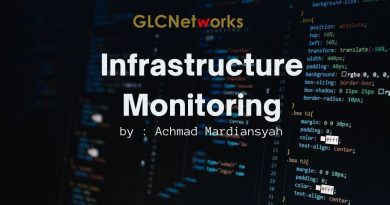


For some reason, when it installs Ubuntu, I don't get the graphic installer. All I get is the command line. I can install graphic apps, but I don't get a GUI. I have to launch them from the command line.
After the dual boot I'm able to run Ubuntu without any error, but, Windows OS is resulting in an error.
Not sure what I did wrong. How do I fix this ?
Thanks a lot :')
Any idea how can I increase the cursor size? Thank you.
Nice work
Nice video . I wish to know which one works best and faster between wsl and install Ubuntu in dual boot with windows 11 . Thanks
nvidia -smi
nvidia: command not found
i use windows 11. no gui at all.
How did you get the GUI when installing Ubuntu?
Thank you broi that was very effective video guide
despite this capability, most users can find already existing equivalent apps on windows, or if they prefer like GNU octave, there are windows version of each of these kinds of apps available, on what occasion or what particular apps do people usually use WSL for that are exclusive to linux?
Thanks a lot. You helped me get unstuck on my Ubuntu graphics applications.
After restart and download in command prompt how the screen will pop up to debian…
Bro nvidia is not detected my Ubuntu even nvidia driver r installed
Plz help me out
How to reset forget password on the same system I face problem
whr is the gui?
Help it says wslregisterdistrubution failed with error 0x800701bc and says that wsl2 need a update or something like that, how to fix it
thanks for the video, great explanation.
Nice job. However, I don't end up with any GUI shortcuts under an Ubuntu Folder. Any ideas?
Why do i need the debian?
wish my Lenovo AMD laptop would work BUT this is a good video TY
This helped me so much!! thankyou and keep up the great work
Tell me in Telugu language
Could you have a newer that version 9 of debian installed instead like Debian 11, and then Ubuntu 22.04 LTS? Also, since wsl –install access older distro version, woudl it bepossible to pre-install the distribution(s) from Windows 11 Store so that it is used as the default from the start?
When sir, i install dual boot Ubantu in my laptop and restart my laptop not show selection of Ubantu or windows. Is start windows directly
please help me to solve this problem while installing this "Installer did not complete successfully. Error: 0x8027025a The app didn't start in the required time."
Question: is it necessary to install debian linux before? Because I tried to go straight to 22.04 LTS and I get a bunch of errors related to fonts. The installation GUI progresses, however, I keep clicking "continue" and it won't work. Also, my keyboard is completely messed up when trying to type password, username, etc. Does it have anything to do with the fact I didn't try to install debian first?
How we can uninstall wsl
If you care about security and privacy then better install Linux os separately