How To Install Ubuntu 22.04 On a Laptop
#Ubuntu #Linux #Installation
In this video, we’ll show you how you can completely switch your machine to a user-friendly and popular Linux-based operating system, Ubuntu, and get up-to-date technologies for free.
Tweets by BosnianTech
https://www.instagram.com/bostechmo_official/
https://www.instagram.com/_bostechmo_/
ubuntu
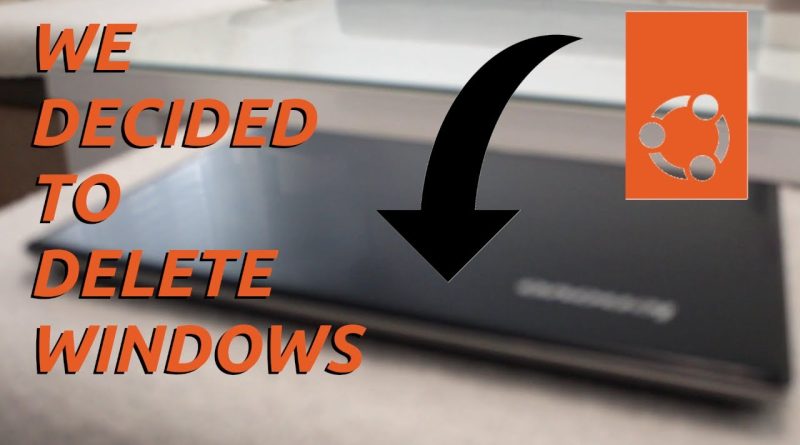
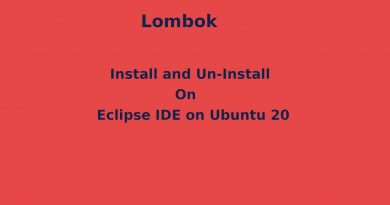


Windows 11 Is Unfortunately Not Supported On Intel Mac Platform
Do i have to install hardware drivers for a frech installation or no like network's driver?
After i install the ubuntu , When i restart the system said "media test failure ,check cable" and "exiting intel boot agent" no boot device found
Quick question I installed this on my HP 255 laptop running AMD cpu and RADEON graphics, but heard there is an issue if you have Intel graphics, I see your running an iCore 5 i think with AMD gpu did you have any issues ???
Hi
I just bought a used Thinkpad T470s. I noticed that it's not on the Ubuntu list of certified laptops list. Should I still attempt to install Ubuntu? Thanks all
IDONTCAREIFALLMYDATAISALLGONEIJUSTWANNAINSTALLUBUNTU22.04ALREADY!!!!!
Isn’t Windows 11 just a reskin of Windows 10 with literally no upgraded features other than the desktop environment? How much more do you think the share of PC users who use Linux will increase because of this? And will K/ubuntu remain the go-to distro for the changeover?
Can i use both windows and ubuntus
I did all the step but after installation completed my pc keep boot looping with messages "reset system"
Can I install it on 12 years old desktop?
I finish all of the steps but always get the same error that there is no system running on the hardware
Hi, I tried to install UBUNTU 22.04lts on hp victius. After installation, I restarted the machine as per the instructions. But it is asking me select the OS every time. Will this happen to every one or I have some issue. Also when try to use the normal ubuntu option the system is going into the boot-login loop and booting is failing every time.
Please help me in resolvoing this issue.
what about laptop drivers ?
how can i got and install them ?
great presentation I tried many videos on YouTube but you explained quick and easy way.
One more suggestion for copying ISO's to USB instead of Rufus or Unetbootin, is balenaEtcher. It is good on Windows/MacOS/Linux.
A great presentation.
And a recommended procedure for beginners.
I personally have my own Home partition.
It secures my personal data. In case of OS crash or OS updates. I think Ubuntu and other distro should have had it as standard settings. During the installation process.
Like Windows creates its own D drive. 🙂
Run "killdisk" and install linux, simple…