How to Install Ubuntu for Phones on the Nexus 4 | Pocketnow
Canonical released a public version of the Ubuntu Touch developer preview earlier today. Getting this operating system up and running on the Nexus 4 is both straightforward and rather simple. If you have experience flashing custom ROMs and other mods to your Android devices, this process should give you no problems.
Instructions: /2013/02/22/install-ubuntu-nexus-4
Files you will need:
TWRP for the Nexus 4 — http://techerrata.com/browse/twrp2/mako
Both quantal-preinstalled-armel+mako.zip and quantal-preinstalled-phablet-armhf.zip from http://cdimage.ubuntu.com/ubuntu-touch-preview/quantal/mwc-demo/
Subscribe: http://bit.ly/pocketnowsub
https://pocketnow.com
Follow us:
http://flipboard.com/@Pocketnow
http://facebook.com/pocketnow
Tweets by Pocketnow
http://google.com/+pocketnow
http://instagram.com/pocketnow
About us:
Pocketnow has been a key source of mobile technology news and reviews since its establishment in 2000. With offices on three continents, Pocketnow offers round-the-clock coverage of the mobile technology landscape, from smartphones to tablets to wearables. We aim to be your number-one source for mobile tech news, reviews, comparisons, and commentary. If you love mobile as much as we do, be sure to subscribe!
How to Install Ubuntu for Phones on the Nexus 4 | Pocketnow
PocketNow
https://www.youtube.com/pocketnow
ubuntu


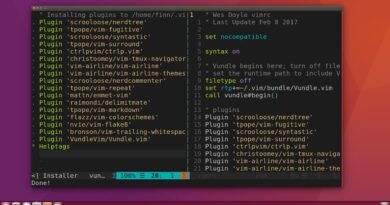
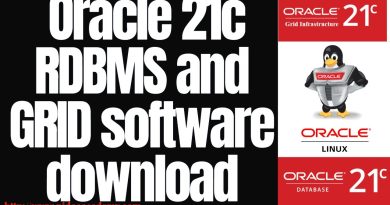
Link pls :c
Can i install it on my Redmi note 4
my mobile OS ERASED. how to My 2nd mobile to connect OTG Install OS
can it be run on samsung galaxy s2 (GTI 9100 ) ?
Will this work on any android phone
Its not Clear! but Thanks! i see how! 🙂
So clear!
That worked for me. Many thanks !!!
I think people that can't install uBuntu following your steps can't be developer's or real geek !!!
Very bad and short and not clear
I can tell you how to breathe..
Very bad and short and not clear[how-to] video .. e.g where is the links!??
Hope it gets ported to the HD2
what about the satble version
mahko … not mayko >.>
Wow, you guys saved me. tutorial was fast, but just what I needed. Thank you. 🙂
Please , tell me that name of the hat your wearing in this video
What if i want to change back to android? Is that possible?
Not too fast need to use the pause button
Wtf
BTW "ooboontoo" is the right pronunciation
Is it possible to do the same thing via TWRP itself? It's a flashable .zip I guess.
Ebantu?
so quick i lag
it's not pronounced ''ubantu'' it's pronounced ''ubountu''
Dude slow down. …
this is not a sped contest
You should change the name from tutotial to summary or better yet: Ubuntu on phone explained in 3 minutes.
The ASUS is more expensive than the Apple in the US? Oh, damn the prices are very different. I personally hate the Windows 8 UI, so I use startisback on my Laptop.
ASUS UX32VD perhaps, although they're Haswell model isn't out yet.
They're overpriced.
i know a gibberish hobo on smack that makes more sense than you
*you're
how's that funny?
Oh my goodness, speak english and slow down…
You're using a Mac, seriously?
i like. but you need to slow down. im a first time user of my nexus. i like this and i want to do it please help
Can i install the preview on my htc one x+ or is it nexus only for now? I already rooted my phone and i installed the clock work recovery instead of TWRP. Is it possible to install the ubuntu preview as a bootcamp, so that i can choose what i want to boot when i turn on my device. I don`t really want to vipe android just for playing around with a not yet completed ubuntu.
Haha a Mac using an Ubuntu webiste now that's funny
if you manage to root your device then the rest is easy
thx for your help finally same thing different
Yeah obviusly I did all that without stopping the video #f_ckthis
Jeeeez Talk slower and cant understand and cant even catch up to you, make a tutorial for starters not for experienced users like yourself. you have to understand that there is people who are new to this and you gotta talk slower and explain everything
Bigger fan of TWRP myself, but yeah looking at xda forums will help if you are a noob to roms.
this is no tutorial, too fast and too limited. i need a real installation process.
Go to xda if you want to do any of the tings he said. I find clockworkmod as a better recovery menu.
i wish all this stuff could be much easier… i really hate how i have to open 70 different things.
Does it work on a PC running Windows? Not enough storage on my Mac.
since ill be doing a nandroid backup from twrp, can I just restore that backup once im done playing with Ubuntu (instead of downloading and flashing the factory Android)?
That's what I'm going to do.
can any body tell me that is apk file is able to run by ubuntu.or which file format will it run