How To Install Ubuntu Linux in VirtualBox 2024 (Hindi) Step by Step
How To Install Ubuntu Linux in VirtualBox 2024 (Hindi) Step-by-Step
Check this step-by-step guide on how to Install UBUNTU Linux or VirtualBox in Windows 10/11.
Download Virtualbox
https://www.virtualbox.org/wiki/Downloads
Download UBUNTU 22.04.4 lTS
https://ubuntu.com/download/desktop
👉Social Media Handles
▬▬▬▬▬▬▬▬▬▬▬▬▬▬▬▬▬▬▬▬▬▬▬▬▬▬▬▬▬▬▬▬
Follow us on:
► Instagram – / technouplift
► Twitter – /technouplift001
►Don’t forget to subscribe to my channel. By the way, it’s completely FREE!
🆓🆓🆓🆓🆓🆓🆓🆓🆓🆓🆓🆓
☑ Watched the video!
☐ Liked?
☐ Subscribed?
For Business Queries email – technouplift@gmail.com
Note: This video has followed all the YouTube community guideline rules. This video aims to help everyone with my knowledge and experience. I totally do not support any illegal acts or videos. The videos are completely for legal purposes.
#ubuntu #virtualbox #windows11
ubuntu download


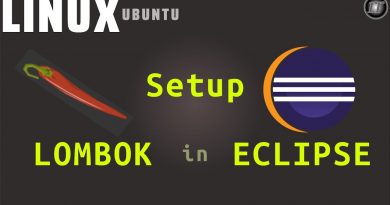

After installing Ubuntu in same way as you did, but the sound is not working properly in Ubuntu. Please tell me how can i resolve this issue.
i have a doubt will it keep running in bg even after i ve closed virtual box
Can i really get good performance in ubuntu on VM where my laptop with corei3(6th gen) with 4gb ddr4,hdd itself struggles with the performance in win10
(SO NICE)
(DETAILING EXPLAIN)
Intel bios update ka bare ma an video banay sir
Nice video