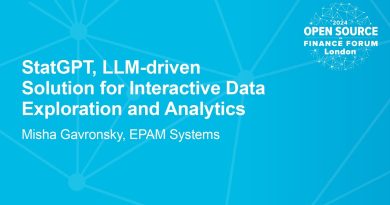How to Install Ubuntu on FreeBSD | Linux Binary Compatibility
This video will discuss the procedure for installing a basic Ubuntu system into FreeBSD’s built-in Linux Binary Compatibility, so that Ubuntu and Debian-based desktop applications, such as Signal, Spotify and Netflix, can run directly on FreeBSD. The discussion in this article uses Ubuntu 20.04 which will be installed into the FreeBSD 13.2 Stable system for the AMD64 64-bit architecture.
FreeBSD’s built-in Linux Binary Compatibility allows FreeBSD users, running 32-bit i386, 64-bit amd64 or 64-bit arm64 architectures, to install and run 32-bit and 64-bit Linux binaries directly on FreeBSD machines. This is done through system call tables, which means, Linux applications can run without emulation or virtualization. FreeBSD’s built-in Linux Binary Compatibility was introduced in the 90s.
——————————————————————————-
Full Source Code:
https://www.unixwinbsd.site/2023/11/how-to-install-ubuntu-on-freebsd-linux.html
——————————————————————————-
ubuntu