How to Install Ubuntu Server Desktop Environment (GUI) on Ubuntu Server 20.04
In this tutorial, we will guide you step-by-step on how to install Ubuntu Server Desktop Environment (GUI) on Ubuntu 20.04. We will cover everything from the initial setup to installing the desktop environment and configuring it to work seamlessly with your Ubuntu Server. By the end of this video, you will have a fully functional Ubuntu Server with a graphical user interface (GUI) that you can use for your day-to-day tasks.
#UbuntuServer #DesktopEnvironment #Install #GUI #Ubuntu20.04
ubuntu


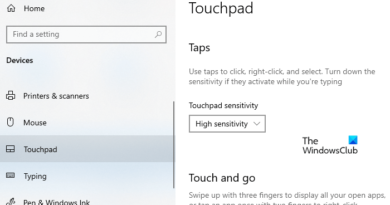

Thanks for the video. This was quick and easy.
Hi. after install on my Ubuntu server i lost network interfaces (Wired and WIFI). Do I solve it ? Thanks
0:32
Thanks it is great. Are some version of Ubuntu Server that already come with a GUI?
hi sir thank you for this. I have a noob question. I executed startx and im in ubuntu desktop. how to go back to ubuntu server? how to exit this desktop?
Can you do it the other way around? Installing Ubuntu server on Ubuntu 22.04?
thank you you saved my life OMG great video
My mouse cursor doesn't apear after isntalation. Is apears the login interface, just can't see or move de mouse
is there a way to connect using RDP protocol?
I tried it on my Ubuntu server but at the end i can see this in console: waiting for x server to shut down …can you please guide to solve this issue, thanks in advance
Great video ❤
But can you please help me with the entire procedure I’m using oracle cloud but I don’t know where to start 😢
Can you please write terminal commands here
Thank you for making this video. I have been wanting to put a GUI with Linux Server forever.
Works Great Thx!!
/usr/lib/xorg/Xorg.wrap: Only console users are allowed to run the X server
Bro, how much time it takes to gets download the package? actually, in my case, it's running the since yesterday but till now it's not finished yet.