How to Install Ubuntu Server on Dell PowerEdge R610 | Complete Tutorial
#UbuntuServer #DellPowerEdge #TechTutorial #UbuntuInstallation #ServerSetup #RAIDConfiguration #TechGuide
Welcome to our tech-focused channel where we dive into detailed tutorials that make complex tasks simple! Today’s video is a comprehensive guide on installing Ubuntu Server on a refurbished Dell PowerEdge R610. Whether you’re a beginner or an experienced tech enthusiast, this step-by-step tutorial will help you seamlessly set up Ubuntu on your server hardware.
What You’ll Learn:
1. Preparing your setup with the necessary software and tools
2. Configuring RAID settings on the Dell PowerEdge R610
3. Steps to create a bootable USB drive with Ubuntu Server LTS using Rufus
4. Detailed walkthrough of the BIOS and UEFI settings for successful installation
5. Post-installation setup and configurations
Amazon Affiliate Links:
Netgear Repeater: https://amzn.to/3qQKSWk
TPLink Repeater: https://amzn.to/3cnBXGw
Anker USB C Hub 8 in 1 https://amzn.to/3q7nnce
Anker USB C to Dual HDMI https://amzn.to/36ftcfI
TP-Link POE Switch: https://amzn.to/2SUKQh1
TP-Link VPN Router: https://amzn.to/37CNsW3
DELL Server: https://amzn.to/3wut8bT
Wallmount Cabinet: https://amzn.to/2Pectl1
Data Cabinet/ Server Rack: https://amzn.to/37GE83w
Patch Panel: https://amzn.to/2SGVaKR
Patch Panel: https://amzn.to/2BCQzjd
Cat6 Cable: https://amzn.to/2HBKOpa
Power strip: https://amzn.to/31FdpkL
Cable Organizer: https://amzn.to/2od6r93
Modular Jack: https://amzn.to/2Pekjeh
My website: https://torogipro.com
Free QR code generator tool: https://qrcodesnap.com
HELP ME MAKE A DREAM OF 500,000 SUBSCRIBERS
📖Disclaimer: All contents provided by this channel is meant for EDUCATIONAL purpose only.
BUY me a coffee: https://paypal.me/torogipro
▬▬▬▬▬▬▬▬▬▬▬▬▬▬▬▬▬▬
Follow me on social media:
Facebook: https://www.facebook.com/Ginard.Guaki
Linkedin: https://www.linkedin.com/in/ginardguaki/
Twitter: https://twitter.com/ginard_guaki
☑️For business inquiries, gifts, collaborations, PR packages & sponsorship:
Email at: ginard09395611387@gmail.com
☑️Paypal Account: https://paypal.me/torogipro
▬▬▬▬▬▬▬▬▬▬▬▬▬▬▬▬▬▬
Please don’t forget to LIKE, SHARE, AND SUBSCRIBE. Let us Keep the love and support burning. Love you all. 😍😘
by Torogi Pro
linux web server

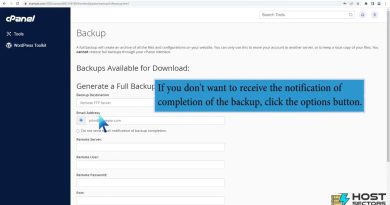


Hey bro first comment
After choosing front USB: cruzer dial, i got an error saying no boot filename received, does anyone knows why ?
Thanks a lot. This helped me finally et my linux server going.
After reboot it says no boot device found
Excellent run through. Great use of time. Very good work, sir. 🎉
Hello I want to create physical server setup same as we do on aws with ec2 tomcat nginx mysql installed on ec2. But in physical server how to install Linux ? tomcat nginx mysql in it ? how to connect each other ? Does this rufus will work same on linux os ? as i dont think so as there will be no windows from which i can do same steps.
Can normal Ubuntu be installed ?
thanks
hello!
bro, can you help sharing with me which configurations in UEFI did you setup to made to install Ubuntu in R620?
I'm trying to install Ubuntu 20.04 on an R620, but no success so far…
BIOS Version is 2.9.0
I already tried through iDrac/virtual CD in BIOS and UEFI modes + AHCI and ATA modes. (Can't try with RAID because isn't an option.)
Also tried through Lifecycle Controller in both BIOS and UEFI modes, and in when I try to deploy OS in "UEFI Mode", the "Any Other System" option doens't appear.
When I try in BIOS mode, an empty purple screen appears and it goes into a black screen after, and nothing happens.
When in UEFI mode, grub install screen appears (install ubuntu screen), but when I select the option to install, also goes into a black screen and nothing happens.
;(
Thank you
The video is really simple to understand
I have and 8 bay R820 dell power edge server. 4 HDD 980 GB and 4 SSD 1.6 TB. How would you configure Raid and set up. Virtual drive for Ubuntu .
Why do you have installed on RAID1 insted RAID0?
Would the installation procedure be the same for a dell poweredge r710?
Thank you! Your video saved us all
– From Korea
P.S 'Ralo brought me here!'
Can u plz tell me which ubuntu server version u used
my drives show on bios but not on the os install
Great information!, Thanks a lot!
Server now days are overpower, you dont need "server edition" OS, just install ubuntu desktop into that server and configure that things
Great help and it opens the way for me to purchased a refurbished Dell server and install Ubuntu server edition.
Thanks bro u saved me in my company ❤️❤️❤️❤️❤️❤️❤️❤️ exactly what i want video 😁😁
Thanks man, am just new to servers but is it possible to install with a username without the password?
How GUI will display
CAN YOU MAKE A VIDEO OF REPLACING DAMAGE HDD IN RAID1 SETUP?
What if I only have a single sas drive?
Thank you very much, this saved my day
Hi bro
Amazing video. Just amazing.
good job
¡Gracias!