How to Install Ubuntu – Step by Step Tutorial
Download Ubuntu – https://ubuntu.com/
Download Rufus – https://www.techwhitesolution.com/2021/05/rufus-create-bootable-usb.html
My Website – https://www.techwhitesolution.com/
Canon EOS 200D II – https://amzn.to/3tYcXwi
Digitek LED Ring Light with 6 Feet Stand – https://amzn.to/3fngezZ
Boya BYM1 Mic – https://amzn.to/325TVJP
Seagate ST3320413CS 320GB SATA HDD – https://amzn.to/3lwPEGX
Seagate 500GB SATA Laptop HDD – https://amzn.to/3jnQZ0K
Kingston SSD A400 120GB – https://amzn.to/2QFKYjO
HP 518194-002 300GB 6-G 10K 2.5 DP SAS Hdd – https://amzn.to/3baNyrr
WD Elements 1.5 TB Portable External Hard – https://amzn.to/2EGdzTF
WD My Book 1TB External Hard Drive – https://amzn.to/3hJBFeB
QNAP TS-431P-US 4-Bay Personal Cloud NAS – https://amzn.to/3hMn1TG
Thank You for Watching !!
#ubuntu #ubuntulinux #howto
ubuntu

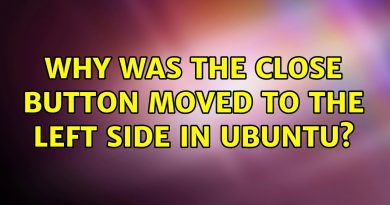

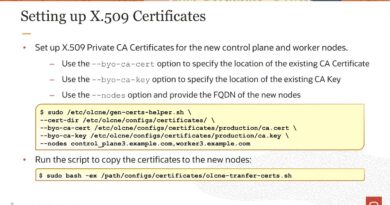
thanks bro it was my 1st time installing ubuntu on my pc thanks alot
One of the best step by step tutorial just found here. Thanks so much.
Thank you, I finally have linux 🎉🎉🎉
Firefox is not and other apps are not working any one have any suggestions
Hey I reached the last step of
"Downloading package (720:08 remaining)…"
I can see in the drop down terminal that packages are being downloadedx they are very small (KB sized) yet its taking too long to download one after the other…
Im now lost if I should skip or not
well done
will this Earase my hole computer? im using VMware
I'm not able to create the pen drive
whats the key combination for laptop lenovo ideapad 3 14iml05
It freezes everytime in between I am installing
Good , Now I Can Be Mr.ROBOT
HhHhHhhhhhh
Sir when it ask to remove pendrive when i remove pendrive and enter npthing happens and the show media at up left sir please give solution sir please
Mine install is taking 5 hours your was just 5 sec 💀
after boot from pendrive is there still option to access windows as in sometimes we want to use windows sometimes ubuntu is it possible?
That pendrive hold bro's life 💀
Hi, what display resolution you are using?
To the creator of this video : you're an amazing person. Keep making more such videos… 💯❣️
okay👍
Sir what is the key used for Lenovo system to open boot menu 😢 please say me
I am about to install Ubuntu on my system, and I heard you mentioned that you harddrive was clean, did you delete your operating system (windows) beforehand, if so please explain I would really appreciate it, thank you
My disque has Formatted 😢😢
How to remove pendrive safely after using Ubuntu when we need to shift for windows
Hii sir when i click to install it automatically redirect me to black screen than to please remove your installation media but when i removed it it still not work ??
Worked for me
Straight to the point 👍🏻
very good, thank you boss
thanks mate
Thanks, very simpled and it worked.
How many GB ram is required?
what if I want to return to windows, does my files remain the same?
great oswm
Thank you
And also, once you've installed Ubuntu along side windows (with a partition for Ubuntu, how do you switch from an OD to another properly ? Do you still need the boot USB plugged in ?
Thank you, very helpful ! Can you please tell me how to re-format the USB drive to be recognizable by Windows ? At the moment I cannot format it with the windows tool. Thank you
I can’t boot windows back up!!! Pls help
please help it says failed to get device path 😢
Thank you
ubi partman exit code 10 Problem please help
Hello sir .. could you please tell which ubuntu version will run smooth .. on my dell Inspiron 1440 having 4gb of ram … Should i go with ubuntu 14.04??
Thank you
But where is the SSD and hdd part
After the installation was completed it said restart then said remove your usb and press enter but when i removed the usb and pressed enter it is showing some errors and is stuck at the start screen now
Thank you very much, best tutorial channel on youtube.
Thanks, very helpful, You're a life saver!