How to Install Ubuntu Touch on your Google Nexus 7, 4, or 10 Tablet
Follow me on twitter: http://twitter.com/sakitechonline
——————————————————————-
Install Ubuntu Linux on any computer: http://youtu.be/lIF8e_5F9B4
——————————————————————-
Uninstall Ubuntu from Nexus and Restore Android: http://youtu.be/mkT089qv1vs
——————————————————————-
In this video, I will show you guys how to install Ubuntu Touch Developer Preview onto your Google Nexus 7 device. You can also follow this guide to install Ubuntu Touch to Nexus 4, Nexus 10 and the original Galaxy Nexus device.
——————————————————————-
This is a very EASY process, as long as you have all the tools. Here is what you need:
1 – Ubuntu Linux Computer
2 – A nexus Device
3 – Nexus Device MUST be unlocked
4 – Micro-USB Cable
————————————————————————
COMMANDS used in this video, in sequential order:
sudo add-apt-repository ppa:phablet-team/tools
sudo apt-get update
sudo apt-get install phablet-tools android-tools-adb android-tools-fastboot
sudo fastboot oem unlock (only if you are unlocking)
phablet-flash -b (final command)
ubuntu
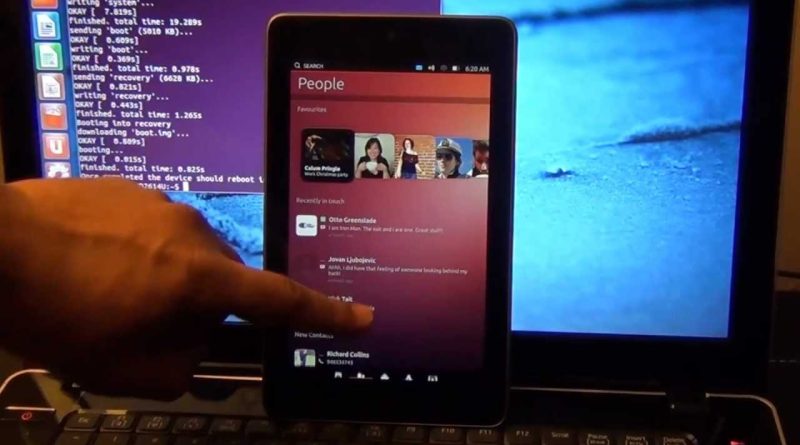
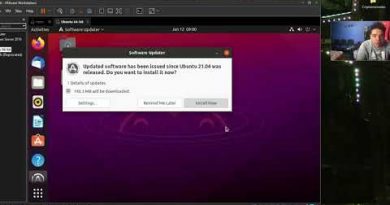

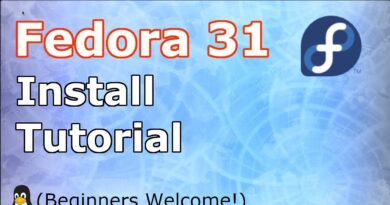
Your instructions to enter the boot loader mode are incorrect –"hold down the 'power',' "volume up', and 'volume down' keys." The correct method is just to hold down the "power" & "volume-down" keys simultaneously! Holding down all three gives some inexplicable behavior where simply pressing down the power key for a few seconds after doing this 3 button sequence does NOT necessarily power up the device and it appears dead! Plugging the Nexus into a USB power cable and then removing will apparently fix this problem if persistent. VERY sloppy!
can ỉt install on tab s7 Fe sir
The "phablet-flash" is not found. Its there a new name for it? Please help. Thanks!!!
Is there a play store or some sort of store?
Did any one get the finial solution to the "sudo apt-get install phablet-tools android-tools-adb android-tools-fastboot"
I'll say so fare so good, this year Santa gave me a "Lenovo Yoga Smart Tab S10 YT-X705F ZA3V0011SE 64GB Android" what a great guy he is… But I guess that do to the Corona "what ever" where too busy to wipe it and deliver it with Ubuntu Touch :/ well #hit happens from time to time. Well back to topics, I have spend more or less everyday from Christmas night with all kinds of Craps to root the device without any luck… but these few commands did whatever non of the crAPPS couln'd do "BIG SMILE" linux rocks even in 2021 😛 it's wiped, but now I'm stucked.
Long story short "already too late"
Note, selection 'adb' insted of 'android-tools-fastboot'
Note, selection 'fastboot' insted of 'android-tools-fastboot'
E: Unable to locate package phablet-tools
Now than… I tried to run sudo apt-get update && sudo apt-get upgrade -y
Result:
E: The repository 'http://us.archive.ubuntu.com/ubuntu saucy-update Release' does not have a Release file
N: Updating from such a repository can't be done securely, and is therefore disabled by default
N: See apt-secure(8) manpage for repository creation and user configuration details
Well, I'm for sure not at all THAT hardcore yet… help needed from a kind angle 🙂
does this method work on the 2012 Nexus 7 (wifi version)?
It is a nice size-not too big and bulky, but way better than looking at stuff and reading on a smart phone screen JustU.Faith/NexusTab?豪 My friend is a casual internet user and it stays at home for the most part unless we are staying at a hotel and have wifi, so I am unable to comment on how battery life is for those who use it for more than an hour or two per day.
Can i do this in devices other than nexus?
why cant we install ubuntu touch from win pc why????
phablet-flash -b (deprecated)
in this OS can you install programing languages?, as python, arduino , etc?
ERROR:phablet-flash:'trusty-preinstalled-touch-armel+grouper.zip' in last command
You are cool !
INFO:phablet-flash:Device detected as falcon_umts
ERROR:phablet-flash:Unsupported device, autodetect fails device
Has anyone managed to do this from VirtualBox with Ubuntu virtual drive ? I get stuck at this step "waiting for device" after I run command " sudo fastboot oem unlock ". My Nexus is not unlocked and I'm trying to unlock it.
I am having the same issue "command in the terminal <phablet-flash -b> comes up with an error of too few arguments and will not download to the nexus 7" can you help please. Thanks
how much internal memory should be there on tablet pc please explain
Backup part is missing. could please explain backup and restore Android?
Hi, thanks for this good tutorial. Could you tell me if I can install it in a Nexus 9 Tablet?
Hi, thanks for your video, Can I do this with a Memo Pad 7 (ME572C)
Thanks!
lol hit the build number 7 times reminds me of the old video games consoles when you had to access cheat code to unlock hidden options lol
Isn't there a way to install Ubuntu on my iPhone or any other Linux………..pls help me out
Anyone having any problems, look into using the MultiROM app. Just make sure your phone/tablet is rooted first. I was experiencing problems with Nexus 4, 5.1.1.
could i use vmware workstation??
I've been looking at this stuff over the last week and one thing to note is the list of devices that are currently working with Ubuntu Touch, you'll save a lot of time by buying an inexpensive android that is supported by the community developers rather than bricking one that is known not to work 😉 some of you may find this suggestion obvious.