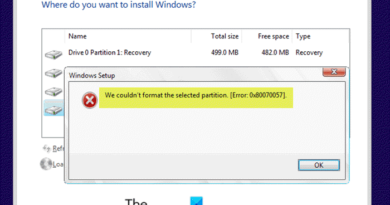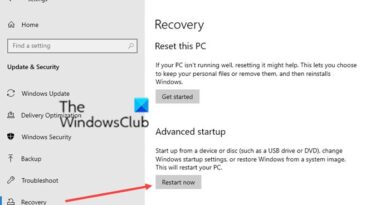How to Install Ubuntu with Windows 10 in Urdu and Hindi
I am explaining to the beginners
How to install dual boot Ubuntu with Windows 10
How to Create a Bootable Ubuntu 18.04 USB Flash Drive
How to shrink HDD/SDD volume
You will need a USB Flash Drive (at least 4GB of Space), and a Laptop or Computer
Check your System Type (whether it’s 32 bit or 64 bit)
Search and Open the Command Prompt (Search cmd)
wmic os get osarchitecture.
http://www.ubuntu.com/download/desktop
Select Ubuntu 18.04 and download for 32 bit or 64 bit
https://filehippo.com/download_rufus/
Rufus USB Installer
Open the executable file, agree, and select Ubuntu for the first drop tab
Input your USB Flash Drive
Browse for the Ubuntu iso file
Select the Drive Letter of your USB Flash Drive
The program will format your USB Flash Drive, and make the USB Flash Drive into a Bootable Ubuntu USB Flash Drive
Wait until the installation of Ubuntu completes via the Refus Create bootable USB drives the easy way.
make free space to install Ubuntu 18.04 (minimum 20GB)
search create and format hard disk partitions
shrink HDD/SSD volume
Restart your computer with the USB Flash Drive or DVD/CD
When the image pops up, press F12 or F10 or F2 to get to the boot menu or boot setup
Manipulate the Boot Order, so that your computer will boot into the USB Storage Device
Install Ubuntu
mount three partition
1 – root (/) ext4
2 – swap memory is (ram x 2 or ram x 1.5)
3 – root home (/home) ext4
click continue and install properly
Facebook: facebook.com/sheikhameenalam
Facebook Page: facebook.com/ameenalamofficial
Twitter: twitter.com/SheikhAmeenAlam
Github: github.com/ameen-alam
ubuntu download