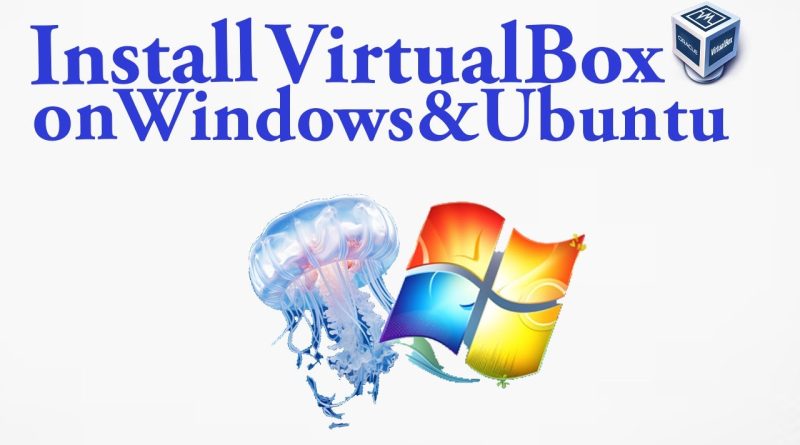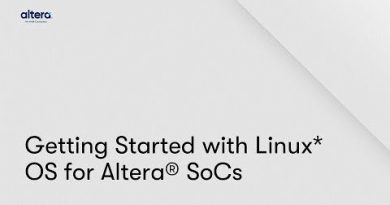How to install VirtualBox on Windows & Ubuntu
This video depicts the process for installing VirtualBox on Windows & Ubuntu. It will also display how to install the Ubuntu Operating System (OS) in VirtualBox. Enjoy!
The following commands are used in the Ubuntu section for the VirtualBox installation:
1) curl https:∕∕www.virtualbox.org/download/oracle_vbox_2016.asc | gpg –dearmor >oracle_vbox_2016.gpg
Note: If the above command fails to run, then replace the forward slashes with your forward slashes on your keyboard. Unfortunately, YouTube only allows for one of the forward slashes from the keyboard in the description field. I suggest you replace the bracket with the bracket on your keyboard.
2) install oracle_vbox_2016.gpg /etc/apt/trusted.gpg.d/
3) echo “deb [arch=amd64] http:∕∕download.virtualbox.org/virtualbox/debian $(lsb_release -sc) contrib” | sudo tee /etc/apt/sources.list.d/virtualbox.list
Note: Again, notice the difference in the forward slashes after https in the third command? Replace those forward slashes with the forward slashes on your keyboard.
ubuntu