How to install VNC server on Linux
If you need to remote into a GUI-enabled Linux server, your fastest, cheapest option is VNC.
Watch more How To videos: https://www.youtube.com/channel/UCKyMiy1zmJ7aZ8aP6DLZLIA/
Watch more TechRepublic videos: https://www.techrepublic.com/videos/
Follow TechRepublic on Twitter: http://twitter.com/TechRepublic/
Follow TechRepublic on Facebook: http://www.facebook.com/TechRepublic/
Follow TechRepublic on Instagram: https://www.instagram.com/TechRepublic/
Follow TechRepublic on LinkedIn: https://www.linkedin.com/company/tech…
Watch Tech Stories, a series of mini documentaries from TechRepublic: https://www.youtube.com/watch?v=RRPAs…
by How To Make Tech Work from TechRepublic
linux web server



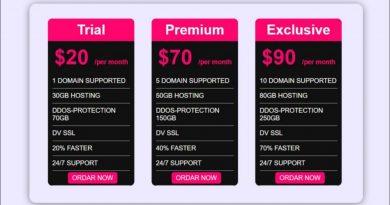
A litte it more explaination would be great. Why ssh tunnel? Whats the second IP? Cant get it running
Connection refused 😢
Blank screen, wont show nothing. It doesnt work.
SERVER:
sudo apt-get install xfce4 xfce4-goodies -y
sudo apt-get install tightvncserver -y
vncserver
[password]
n
vncserver -kill :1
nano ~/.vnc/xstartup
#!/bin/bash
xrdb $HOME/.Xresources
startxfce4 &
sudo chmod +x ~/.vnc/xstartup
vncserver
LOCAL:
ssh -L 5901:127.0.0.1:5901 -C -N -l [userID] [serverIP]
[password]
Remmina:
localhost:5901
Hii
When I type ssh -L ‘VNC ID’ :127.0.0.1: ‘VNC ID’ -C -N -l username IP address
I get a statement like ssh: connect to the host IP address port 22: Connection refused. What should I do ?
does not work!! thank you!!
Why isn't this video having enough likes? Saved my day. Thank you
sudo apt-get install xfce4 xfce4-goodies -y
sudo apt-get install tightvncserver -y
vncserver
vncserver -kill :1
nano ~/.vnc/xstartup
#!/bin/bash
xrdb $HOME/.Xresources
startxfce4 &
sudo chmod +x ~/.vnc/xstartup
vncserver
Is this TRULY the ONLY way to do this ??? Is there no way to simply INSTALL a VNC server on my Zorin machine ??? Do all developers think we're programmers ??? I just want to replace my home Windows machines with Linux machines. I can't do this without VNC.
Sir I have setup this in host2 server which will connect with host1. Is there any command so that I can do nested ssh tunneling.
Good! But I have 1 question. In order to install VNC and use it smoothly, then how high performance server do I need?
I mean, for CPU and RAM size.
This is really serious problem for me.
Please let me know.
Thanks.
channel 2: open failed: connect failed: Connection refused 🙁
doesnt work in arch, even using pacman
It opens but there are only gray squares. What does that mean?
Is it any wonder people stick with Windows? You can download and install the software in about a minute. Looks like it's deliberately un–user friendly on purpose.
Thanks
Man ring me you can run me through all that jesus
connection was refused by the computer
Add all commands file link also.