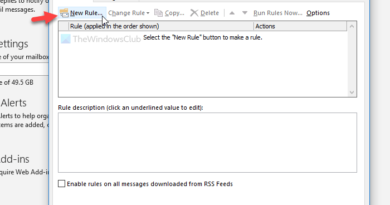How To Install Webuzo on Ubuntu 20.04 | 22.04
Webuzo is a web hosting control panel that simplifies the process of managing websites and web applications on a server. It allows users to easily install and configure popular web applications such as WordPress, Joomla, Drupal, Magento, and more.
In this video i will show you how to install it on Ubuntu.
Useful Links:
VPS/VDS – https://www.mivocloud.com/
WARNING – ANGLED BRACKETS AREN’T ALLOWED IN DESCRIPTION SO BE ATTENTIVE TO THE VIDEO IN NANO EDITOR
Commands Used:
sudo apt update sudo apt upgrade
sudo apt install wget zip unzip perl
wget http://files.webuzo.com/install.sh
chmod +x install.sh
sudo apt-get purge php* apache* nginx* mysql*
sudo ./install.sh
ubuntu