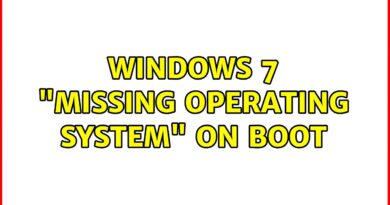How to install Windows 10 on Asus X540 Laptop – Enable USB Boot in Bios Settings
Let’s see how to install windows 10, 8.1, or 7 on an ASUS X540 laptop using a Bootable USB drive. It’s an ASUS X540L Series Laptop if you having trouble to install windows or any other operating systems watch my full video, you will get all your answers.
This video is also helpful for those want to install windows directly from their genuine windows installation DVD, all process are same just insert your windows DVD into your Laptops DVD ROM and in the boot Menu select you DVD ROM option.
If you having a problem yet watch my last video, this will may help you because that is similar to this one:
▶▶ https://www.youtube.com/watch?v=dlT3csBFB0c&t
Thank you !! for watching my video hop you liked and enjoyed my video, I will try to provide this type of High-Quality Video Tutorials on my YouTube Channel. Thank you again, See you in my next Video 🙂
▶▶ If you Like my video plz SUBSCRIBE : http://bit.ly/SubscribeTrickiKnow ❤
+ More Helpful & Useful Videos form “Trick i Know” (This Channel)
________________________________________________________________
►► How to Make a Bootable USB Drive with Rufus:
►► HP Notebook 15 Boot from USB (Windows Installation):
►► How to Boot Asus F550 Laptop From USB Drive:
►► How to replace CMOS Battery in Dell Inspiron Laptops:
►► How to Enable boot option in HP 2000 Laptops:
►► Lenovo Laptop Keyboard Replacement guide video:
▶▶ How to Upgrade 8GB RAM in HP Notebook:
________________________________________________________________
►► Follow Me on Social Media and Website ❤
________________________________________________________________
◉ Facebook : https://www.facebook.com/TrickIKnow
◉ Google+ : https://plus.google.com/+TrickiKnow
◉ Twitter : https://twitter.com/TrickiKnow
◉ Website: http://trickiknow.com
________________________________________________________________
►► The Gadgets I Used to Make this Video ❤
________________________________________________________________
◉ Camera – Nikon DSLR D3300 : http://bit.ly/2uUPUYP
◉ Lens – AF-P NIKKOR 18-55mm Lens : http://bit.ly/2uyW6mD
◉ Tripod – Photron Steady Pro 560: http://bit.ly/2tHLHHW
◉ Lights – Umbrella Video Light : http://bit.ly/2uUPlOP
◉ Mic – Electret Condenser Omnidirectional Mic : http://bit.ly/2uVexog
◉ Memory Card – SanDisk 32GB Ultra SDHC : http://bit.ly/2vGUNSW
________________________________________________________________
#AsusX540 #Windows10 #Boot
how to repair windows 10