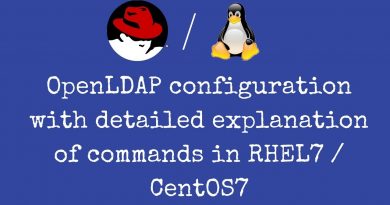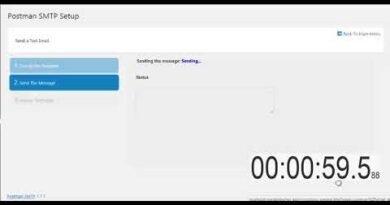How To Install Windows 11 On Linux Using QEMU – Leaked ISO – Best Performance On Low End PC
Install and test features of the new Windows 11 in a virtual machine powered by QEMU and KVM on Linux. I will walk you through the entire process of downloading and installing a fully functional Windows 11 setup using minimal resources in a virtual machine VM on Manjaro Linux.
We will be using QEMU which is a free and open-source emulator and virtualizer that can perform hardware virtualization.
Kernel-based Virtual Machine (KVM) is an open source virtualization technology built into Linux. Specifically, KVM lets you turn Linux into a hypervisor that allows a host machine to run multiple, isolated virtual environments called guests or virtual machines (VMs). KVM is part of Linux. If you’ve got Linux 2.6.20 or newer, you’ve got KVM.
All this information explained in detail.
Thank you for your continued patronage.
Download VirtIO ISO
https://fedorapeople.org/groups/virt/virtio-win/direct-downloads/
Follow And Support Me
https://odysee.com/$/invite/@hikmateustad:b
My Channel
https://www.youtube.com/c/HikmatEUstad?sub_confirmation=1
====================================================================
Track: In the Void
Music provided by YouTube Audio Library
====================================================================
Timestamps
0:00 Demonstration Of Windows 11 Running In QEMU KVM Virtual Machine On Manjaro Linux
0:37 Downloading The Windows 11 and Virtio ISO’s
1:30 Windows 11 Setup On Virtual Machine Manager
3:40 Configuration Of Windows 11 On Virtual Machine Manager
6:50 Beginning Installation Of Windows 11 Through Virtual Machine Manager
10:15 Windows 11 Installation Steps
12:20 First Boot Of Windows 11
12:54 Fixing Network Connectivity On Windows 11
14:34 Fixing Display Settings. Installing Windows 11 Graphics Driver
18:45 Demonstration Of Fully Functional Windows 11 In A QEMU KVM Virtual Machine On Manjaro Linux
by Hikmat E Ustad
linux ftp server