How to Install Windows Server 2019 Core Edition Video – 6 Windows Server 2019 Training.
How to Install Windows Server 2019 Core Edition Video – 6 Windows Server 2019 Training.
Hello world if you want to learn more about network security, IT or anything related to technology let me know and let us all learn together. Watch my videos on my channel for more cool content about IT topics.
This is a playlist of Windows Server 2019 training. I will be uploading videos in order to get started in the system administration world with Windows Server 2019. This gets you prepared for an IT Sysadmin role. Please watch the videos in order to understand the process and configuration.
Any questions let me know. Thanks for stopping by and please don’t forget to subscribe. Cheers
I hope you enjoy/enjoyed the video.
If you have any questions or suggestions feel free to ask them in the comments section or on my social media pages.
Thank you for checking out this video and my channel, sharing is caring so please share, comment, like and don’t forget to subscribe 😀.
📱Social Media📱 & ❓Info❓
_________________________________________
Follow me on the following platforms:
IG: https://www.instagram.com/pdgitsolutions
Facebook: https://www.facebook.com/pdgitsolutions
Twitter: https://twitter.com/infosecpat
LinkedIn: https://www.linkedin.com/in/infosecpat
Help me make a dream of 100,000 Subscribe at the link below. Thank you!
☑️Subscribe for More Videos: https://www.youtube.com/c/InfoSecPat
Check out my new products on Teespring. You can see them at the link below.
Link: https://teespring.com/pdg-infosec-pat
DON’T FORGET TO SUBSCRIBE😊 !!!
Thank You!!!
#WindowsServer2019 #ServerTraining #installservercore
windows server



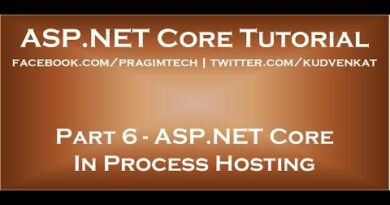
Good Video, Thanks
I followed along really well up to this stage at 10:50 when i enter DC password i get an error message pop up "The specified domain either does not exist or could not be contacted." Although all ip settings from win2k19-dc01 are correct. please help.
Core server is good for OS attacks right?
Thank you guys for the support and checking me out.
good stuff Pat. You are doing great things. Keep IT up.