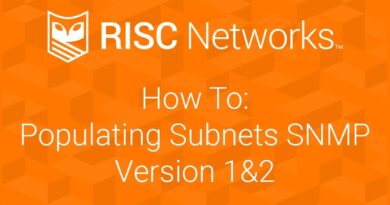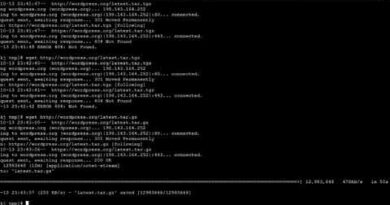How to install Windows Server 2019 in virtual box
This is a video demonstration on how to install Windows Server 2019 in virtual box. You can download Windows Server 2019 Evaluation ISO file from the link below. For educational purpose only.
Link: https://www.microsoft.com/en-in/evalcenter/evaluate-windows-server-2019
Virtual Box download link: https://www.virtualbox.org/
windows server