How To Install Windows Server 2019 on VMWare ESXi 6.7
In this how to, we cover installing Microsoft Windows Server 2019 on VMWare ESXi 6.7.
####################################################################
FOLLOW ME:
—————————————————
► Instagram: https://www.instagram.com/ach_sysadmin/
► Twitter: https://twitter.com/ahubbard117
► Website: https://achubbard.com
► Subscribe: https://www.youtube.com/c/AlexanderHubbard?sub_confirmation=1
VIDEO EQUIPMENT (Affiliate Links):
—————————————————
► Logitech Brio – https://amzn.to/32JN0Dx
► Fuji X-T4: https://amzn.to/3dzJrap
► Lumecube: https://amzn.to/3oBf7CG
► Rode Go II Mic: https://amzn.to/3dxzABU
► Elgato Stream Deck: https://amzn.to/31IEaus
► Elgato Key Light: https://amzn.to/3lPoL2x
BUSINESS INQUIERIES:
—————————————————
contact@achubbard.com
windows server
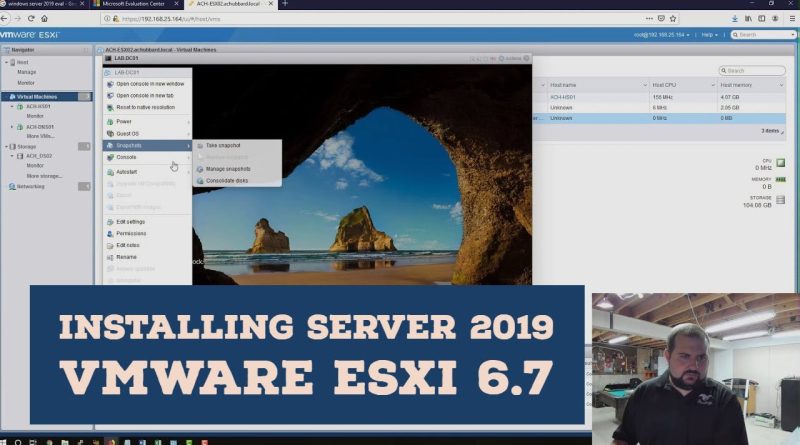



great video, straight to point
Thank you Very much Sir
Also try ctl+alt+winkey+del to login. Send command doesn't work for me on Edge either.
I also wanted to say thank you for this. I have a class in my college that ask us to do exactly what you show in this video. You made it very easy to understand and follow. Thanks again.
thank you bro
Thanks for helping me set up my home lab
This video was very helpful. Currently, I'm consuming all the information I can find when come sys-administration. Thank you!
Keep making content. Having trouble with VM issues in school and these videos have helped me pass. One thing you have done in your videos is show possible issues and resolution. The CTRL+ALT+DLT issue i was dealing with for 2 hours before seeing this video. Would have never figured it out.
Hi I have a vmware workstation 16 pro, and I downloaded windows server 2016, it downloaded as a ZIP and when I created a new virtual machine , I chose the system as "Windows server 2016" & for loading the ISO file, I selected the ZIP file. then windows loads but asks me to browse the driver but he doesn't seem to locate or find it
What am I doing wrong? I have this same VMware, I downloaded a Windows 2019 iso and put it in the exact same folder as my ubuntu and centos isos. When I get to the part where I pick the ISO, it only shows the linux iso, the windows ones don't even show up in the list to pick. I downloaded another evaluation iso from windows and that one won't show up. I must be doing something very straight forward because nobody at all has this same issue when I try to find a solution on youtube.
any reason you did not select paravirtual hdd controller?
We just created the server and gave it a name LAB-DC01. I think we will turn this into domain controller. Please provide the video that shows how you turn this into DC. Thanks
thank u so much
this really helped me😁😁
I really loved this video, so thanks a lot ! Very clear for someone who is starting to deploy it. I just got 3 dell servers. I need to install esxi, deploy vCenter Server, install windows server 2019, and configure my cluster with this 3 nodes with HA. Can you please elaborate me the step 1 and then tinal step in order to make sure I'm not going to make any mistake or redeploy from scratch?
Thanks
Great tutorial. Can you install the Eval, then use whatever Product Key the license came with? I have a 2019 license at work, but I am remote right now, and wanted to just install the eval and later activate it with the key located on site.
Thank you so much, as a returning admin that when I was doing this VM's didnt even exist yet! Thanks for helping me set up my home lab. This was the most informative video on the subject that I have seen so far.
very helpful! Thanks so much.
Great work man !! You are really genious and helpful to new learners.💯💯 god bless you and your team
Make the next I like that you are helping Junior admin.
Thank you much for this Tutorial.
P.S I did notice in Google Chrome, if you open the vm in it's own new tab, you are able to send the Ctrl+Alt+Del keys