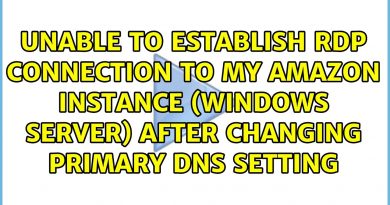How to Install Windows Server 2019 on VMware Workstation 15/14 in Windows 10 | SYSNETTECH Solutions
This video shows you the steps to install Windows Server 2019 Technical Preview using VMware Workstation 14 Pro virtualization program on Windows 10 Enterprise N 64-Bit operating system.
✅ S U B S C R I B E ► http://goo.gl/8d0iG9
✅ Article ► https://www.sysnettechsolutions.com/en/install-windows-server-2019-vmware-workstation-14/
To install Windows Server 2019:
Step 1: First, download the #Server2019 Technical Preview from the link below.
➦ https://www.sysnettechsolutions.com/en/download-windows-server-2019/
Step 2: Open the VMware Pro virtualization software installed on your Windows 10 operating system and select the 2016 version if you are using the old version of VMware in the window to create a new virtual machine. After preparing the VM, add the downloaded ISO file to the VM and run the VM.
Step 3: After completing the installation by following the video tutorial, install #VMware Tools, and restart your virtual server.
Step 4: Don’t forget to subscribe to our YouTube channel for more videos on Windows Server training!
────EST PRODUCT FOR WINDOWS SERVER 2019──────
✅ Buy ► http://bit.ly/WSRV2016Book
───────────────RELATED VIDEOS───────────────
➊ How to Install ESXi
➦ https://www.youtube.com/watch?v=PF8g7QHQ2bU
➋ How to Install Windows 10
➦ https://www.youtube.com/watch?v=Lb4LBhxHTqw
➌ How to Create a New VM
➦ https://www.youtube.com/watch?v=AAxTDrGKeek
➍ How to Add ISO File to Datastore
➦ https://www.youtube.com/watch?v=_gtGXqi-6rM
➎ How to Run Server 2019 on VirtualBox
➦ https://www.youtube.com/watch?v=a7k3HoGOBsI
───────────────FOLLOW US───────────────────
✔ Facebook
➦ https://www.facebook.com/SysnettechSolutions/
✔ Twitter
➦ https://twitter.com/SysnettechS/
✔ Pinterest
➦ https://www.pinterest.com/SysnettechS/
✔ Instagram
➦ https://www.instagram.com/sysnettech_solutions/
✔ LinkedIn
➦ https://linkedin.com/in/tolqabaqci/
███████████████████████████████████████████
windows server