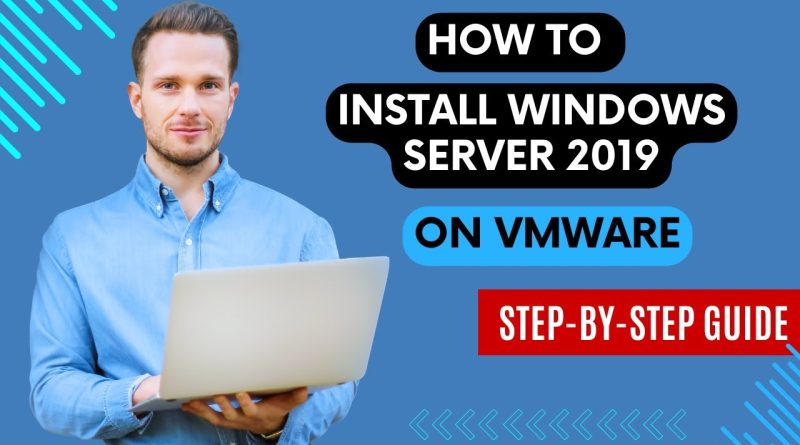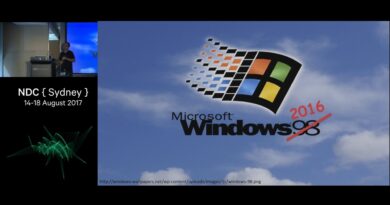How to Install Windows Server 2019 on VMware Workstation (2024) : Step-by-Step Guide
#WindowsServer2019 #VMwareWorkstation #TechTutorial #virtualization
Welcome to our comprehensive tutorial on installing Windows Server 2019 on VMware Workstation! In this video, we’ll guide you through each step of the installation process, ensuring you can set up your virtual environment smoothly. Whether you’re a beginner or an IT professional, this guide will provide you with the knowledge you need to successfully install Windows Server 2019 on VMware Workstation.
1) System requirements for Windows Server 2019 and VMware Workstation.
2) How to create a new virtual machine in VMware Workstation.
3) Steps to configure the virtual machine settings.
4) How to install and configure Windows Server 2019 on the virtual machine.
5) Tips for optimizing performance and managing your virtual server.
Don’t forget to like, comment, and subscribe for more tech tutorials and updates. If you found this video helpful, please share it with others who might benefit from it!
#WindowsServer #VMware #ITPro #ServerInstallation #StepByStepGuide #TechTips
windows server