How to Install WordPress on Ubuntu 14.04 Locally LAMP Server – WP Linux Setup
I show how to install wordpress locally on Ubuntu linux distribution. You can use this setup with other linux distros including Fedora but you will have to use a different package manager.
We will first need to install the (Linux, Apache, Mysql and PHP)LAMP stack using tasksel tool. We will then set up a mysql password in order to create databases down the line.
We install the LAMP stack using the command
sudo tasksel install lamp-server
Once that it done, make sure to grant yourself ownership permissions to
the www folder using chown command. Next download WordPress zip file or tar from the website found here:
unzip it or untar it, make sure you then move it to the www directory. You will need to put it in this folder for WordPress to function properly as it is the home of the web server(Apache). This is where you will put all your WP themes, free and premium ones. You need to create database tables as you need it for wordpress to have all it’s functions. Make sure that you type in your particular username and passwords, or you can use mine as examples.
WordPress installation in Linux Ubuntu is the hardest of all because it’s not a simple install like WAMP or MAMP, Bitnami. You should then use the wp-config.php file and edit it the way I show on the video. Change the username to yours from mysql and the corresponding password.
Lastly you should be able to see your new wordpress installation on the localhost/wordpress url. Make sure that you pick the username you want as you won’t be able to change it later, followed by your password. If you have any questions, make sure to leave a comment and subscribe to my channel.
http://wordpresscoffee.org/install-wordpress-ubuntu-lamp-locally/
best wordpress plugins 2014
Wordpress free themes,
wordpress ecommerce
WP installation on linux
locally install wordpress,
Wamp installation of wordpress
LAMP installation of wordpress
install wordpress locally
how to install WP in Window 7, locally MAC OS Lion and LInux Ubuntu or Fedora,
LAMP wordpress Setup
how to setup wordpress on Ubuntu 2014.
best wordpress hosting
Ubuntu 12.04
by WordPressCoffee
linux web server


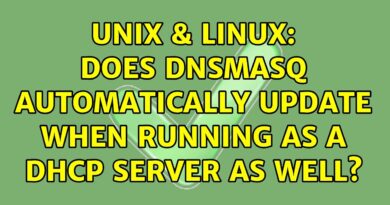

can i use this wordpress with a domain?
Hey Thanks for making this tutorial. It really helped me out. Just a quick question, I have hosted this wordpress website on my local machine on my VM. I was wondering if i shut down my VM and boot up again, Do i need to create the MSQL database connectivity each time to get login to the website ?
Great video thanks a million. I'd tried a couple of other tutorials and couldn't get it to work. I was getting a can't create db connection error but think that was my fault in setting the password step in MySQL. Thanks!!
Great video. I had also that trouble like Mordiern Le Dissez. But his solution worked for me too. For the future please make the fonts bigger it was difficult to read it.
Wow! enunciation is amazingly difficult to follow and the writing is totally impossible to read. Speak slower and make sure what you believe you are writing shows up where you want it to. I already installed LAMP and I've tried, along with another, 4 different methods of downloading WordPress and none of them work. I'm thrilled.
Thank you so much! great, clear instructions although the commands were hard to see, maybe zoom in next time. Make more videos!
Great Video.. worked like a charm.
hi, thanks for your helpful video! i did everything as seen but when i try to upload an image i get this error "Unable to create directory wp-content/uploads/2015/03. Is its parent directory writable by the server?"
Hello, i get 404 error message
I was having the same problem. I had to move the wordpress folder into the HTML folder and then I was able to bring up localhost/wordpress
Hi! I have followed your tutorial but at when I try localhost/wordpress, I have a 404 not found message. So I have doublechecked and I have done strickly the same thing. If I try only localhost I have an Apache message who says that the server is functionning (index.html). Do you have an idea of what I've done wrong?
I'm trying to set this up on a VPS by digital ocean, do I need to change 'localhost' to my server name?