How to Install WordPress Website on CyberPanel (Domain + SSL + Email) with DigitalOcean Hosting
This video shows how to setup a WordPress Website on CyberPanel control panel running OpenLiteSpeed. CyberPanel will be hosted on cloud hosting with Digital Ocean for only $5 month and we will get a domain name, free SSL certificate, email server and Cloudflare CDN.
If you want a free domain name, you can register one at Freenom.
60 days credit using my affiliate link for DigitalOcean (technically 2 month free hosting) using link below…
CybePanel install terminal commands – https://bit.ly/336tI0B
Free credit using my affiliate link for the providers below…
DigitalOcean ($200 Free Credit for 60 Days) – https://joeltechmedia.com/go/digital-ocean/
Linode ($100 Free Credit for 60 Days) – https://joeltechmedia.com/go/linode/
Vultr ($100 Free Credit for 14 Days) – https://joeltechmedia.com/go/vultr/
CONTENT ———————————————————————-
00:00 Intro
00:25 DigitalOcean + CyberPanel & Cloudflare + Install WordPress
14:04 Configure Mail Server
20:10 Setup Hostname SSL
22:12 Security Tweaks
23:40 Restart Server
—————————————————————————————-
Thanks for Watching!
by Joel Tech Media
linux smtp server
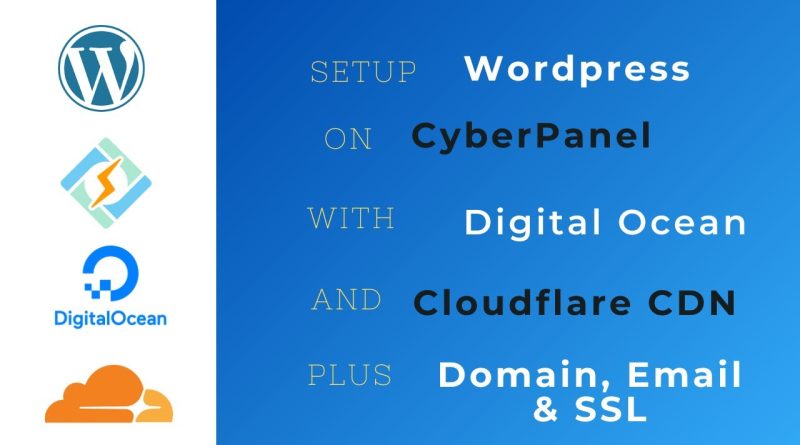



Hello everyone! Hope you liked the video, just want to address the issue regarding the email server. Digital Ocean and other similar VPS providers have blocked the port and are causing some issues with it. A way to get around this can be seen in my Hestia Control Panel video that I had posted, using an SMTP relay. Guides on how to set this up for CyberPanel can be found online as well.
Also, if you want to use Vultr instead here is $100 credit – https://www.vultr.com/?ref=9243166-8H (steps should be similar)
Hope this helps!
very good helping veideo
Wow thanks for all this amazing help!!!
dude perfect bro
Can you tell how to do in contabo
Could Cyberpanel slow the site? Because Cyberpanel itself is a big application to install on DigitalOcean.
Everything got from one channel. Thank You brother ❤
super helpfiul
It works really
need more quality full tutorial like this…
just saw best tutorial video in whole youtube…thanks a lot
Is there any negative effect if I didn't turn firewall on?
In Cyberpanel, there is "Create Nameserver", if I only want to deploy WordPress and let my site work, can I skip the step of Create Nameserver? My hoster doesn't have nameserver.
Thats the best video on Cyberpanel. Short and simple but cover everything.
Can anyone tell me why I'm getting 404 Not Found when trying to view WordPress at the web address? Is this the name server change? And if so I just need to wait? Please help.
8:58 my PTR not work why?
can we add multiple domains although?
Sir i want to use cloudflare proxy to my domain because it increase performance and cache and benefits so how to use cloudflare proxy and cyber panel both please answer….. I have read in comments that you are personally using cyber panel so are you using cloud flare proxy? What is the solution for this issue
Hello sir, thx a TON for your video, much appreciated..
Excuse me, i am newbie in installing servers,, is the process of installing the server you mentioned in the video will work on other hosting providers like vultr, or this is just for Digital Ocean ??
Thanks
Things are a bit clearer now after watching that video. How big or little of a site can that $5 house?
Cyberpanel does not reset website bandwidth.
how to fix bandwidth that is always at 100%? why doesn't it go back to zero every month? I noticed that my visits dropped a lot after I reached 100%
I just have one big problem how to merge mail accounts from an other server like hostgator to my website on cyperpanel
how many custom business emails we can create ? and how you transfer your other hosting email data to cyber panel please tell
I've upgraded from shared hosting to VPS one month ago. To my shocking, I found the configuration of CyberPanel is over my head 🙃. Thanks to the tutorial that made me easy to do it.
Thank you so much, Bro
This is the first time i am commenting , this is a very nice video prolly the best out there but i have an issue when i tried testing to mail-tester it says Test Email Has been successfully sent but i am not getting it. i used digitalocean hosting and named my droplet my website
This is by far the most complete tutorial on the web on this topic … thanx very much!!!!
Perfect video. Thank you so much!
My mail server does not work, I tryed three times. Anyone pass this situation?
Many thanks to you! The best tutorial for this I've found. Wish I'd found you 4 installs ago.
You said to use domain name as droplet name for reverse DNS but what if we're going to have multiple websites? Also when installing Cyberpanel I get stuck in loop of update Kernel window and restart services, how to fix?
Hi, I'm not able to send mail though I tried same steps. Kindly help me here and also on dns checker with my Ip address with PTR search I'm not able to get tick mark only cross mark is showing 😔
when i click install cyberpanel it is showing 1: command not found
This is really cool and pretty informative it does help in areas I was having issues.
need cloudpanel video please do it
Can you please do with plesk? Thanks
Your video is gold my friend, thank you very much. I had the problem that several people mentioned, that the test email never arrives to destination. I tried from RainLoop and also, the mails did not go out. I read in a Digital Ocean forum, that they block the outgoing mails for new droplet accounts (June 2022) so you have to resort to external smtp services.
Great 👍👌👍👍👍👌
I rarely write comments, but this is, without exaggeration best tutorial on YouTube in this specific field. Thank you, your work is appreciated!
Thank you. You're the man!
i have followed each of your step but i cannot send email, but able to receive it.
hetzner VPS+cyberpanel
Wow!! Not just wordpress installation in digital ocean, but a cyber panel, cloudflare and SMTP and a custom business email at one video.. this is gold… 👏🏻
Thanks man.
Nice tutorial but mail host name not working and also use cloud flare port for hostname 8443
You earned a subscriber with this wonderful masterpiece. Thank you.
Really well explaination. Only one thing, all the mail which I am sending are going to SPAM folder. What shall we do in this case?
Congratulation !! The best content – 10