How To Install Wuthering Waves on Steam Deck | SteamOS | Status: Linux Blocked
How To Install Wuthering Waves on Steam Deck | SteamOS Gaming Mode | EASY FAST GUIDE!
How To Install Zenless Zone Zero on Steam Deck – https://www.youtube.com/watch?v=Kdll_4lZUPI
00:00 – Initial Setup
01:02 – Important Install Directory
01:52 – Wuthering Waves Installer
02:34 – Modify Steam Launcher
03:47 – Start Launcher
04:17 – Launch Game
04:44 – Gaming Mode & Login
05:34 – Gameplay & Settings
06:27 – Add Cover Art
08:44 – Final Thoughts
Zenless Zone Zero Steam Deck Guide – https://www.youtube.com/watch?v=Kdll_4lZUPI
Download Wuthering Waves – https://wutheringwaves.kurogames.com/en/
SteamDeckHQ Guide – https://steamdeckhq.com/tips-and-guides/how-to-install-and-play-wuthering-waves-on-the-steam-deck/
GOOGLE ACCOUNTS – If you have a Google Account for logging in, you must download Google Chrome from the Discover Store before attempting to login. Once downloaded try logging in to your Account via Desktop Mode and a Google Chrome window shall appear for you to login.
Useful Links
Decky Loader – https://decky.xyz/
Reset SteamOS Password – https://youtu.be/ubWPIf2DbvE?t=116
Buy me a Coffee! – https://ko-fi.com/deckwizard
Humble Bundle Partner – https://www.humblebundle.com/?partner=deckwizard
Twitter – https://x.com/deckwizardyt
Steam Deck OLED 512GB
SteamOS 3.6.8
Steam
4G VRAM
#SteamDeck #WutheringWaves #Steam
by Deck Wizard
linux download
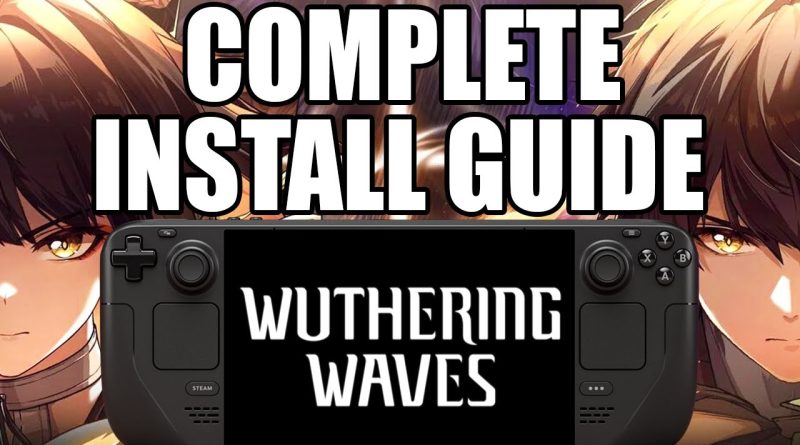



ZZZ Steam Deck Install Guide – https://youtu.be/Kdll_4lZUPI
IMPORTANT NOTE – The Anti Cheat has just been updated by Kuro Games to block the game on Linux again, this is unfortunate to say the least.
I will be monitoring the situation closely and will provide an update as soon as its working again.
If you have any questions please let me know down below ❤
How To Install Wuthering Waves on Steam Deck | SteamOS Gaming Mode | EASY FAST GUIDE!
00:00 – Initial Setup
01:02 – Important Install Directory
01:52 – Wuthering Waves Installer
02:34 – Modify Steam Launcher
03:47 – Start Launcher
04:17 – Launch Game
04:44 – Gaming Mode & Login
05:34 – Gameplay & Settings
06:27 – Add Cover Art
08:44 – Final Thoughts
Download Wuthering Waves – https://wutheringwaves.kurogames.com/en/
GOOGLE ACCOUNTS – If you have a Google Account for logging in, you must download Google Chrome from the Discover Store before attempting to login. Once downloaded try logging in to your Account via Desktop Mode and a Google Chrome window shall appear for you to login.
Useful Links
Decky Loader – https://decky.xyz/
Reset SteamOS Password – https://youtu.be/ubWPIf2DbvE?t=116
Buy me a Coffee! – https://ko-fi.com/deckwizard
Humble Bundle Partner – https://www.humblebundle.com/?partner=deckwizard
Twitter – https://x.com/deckwizardyt
Steam Deck OLED 512GB
SteamOS 3.6.8
Steam
4G VRAM
#SteamDeck #WutheringWaves #Steam
The shtty anti cheat is ruining my experience.
No longer works.
Hi.. I followed the instructions carefully and when I reached to home/.steam/ share.. I couldn’t find share😢 did I miss something?
why would they block it on Linux now? 🙁 I don't understand, we are not hurting them are we? It was so nice to do dailies on the toilet now i have to go back to small phone screen
Dose t wanna start
For me 🙁
Sucks that they blocked the game on Linux :'(. Am honestly glad though Genshin works fine!
It doesn’t work
4:18 the game won’t start when i press start. the window disappears and reappears less than a second later with no differences. does anyone know how to fix this or what i did wrong?
is the game still playable or..? cause i really want to play it on my SD as well..
if i press start it not working the launcher close and start the launcher again can you me pls say what i make wrong
Zenless Zone Zero Steam Deck Install Guide – https://youtu.be/Kdll_4lZUPI
Zenless Zone Zero Steam Deck Install Guide – https://youtu.be/Kdll_4lZUPI
Is this bannable?
Anyone know how to uninstall now thay it doesnt work
No way. I hope Kuro games would make playable in steam deck soon.
I Can't play in steamdeck again, ace anti virus keep appearing 😢
How do you uninstall it after you downloaded it this way?
I can't login when i try to type email and password i click login but a black window pops up and nothing happens I'm also trying to login using Google but it either doesn't show up the google. redirect on gaming mode or i cant change tabs on desktop mode
i downloaded the launcher but my steam won't apper when i try to search for non steam games i tried putting it on my desktop but it still don't find it
Tbh i dont see the fuss about these gachas. They all look like genshin and have very invasive anti-cheats. Also I might be wrong but if the game is ever "stable" on linux/wine it might take a while just as it did with genshin. Nonetheless good vid.
What a pain !!!!
I came here to say that, even after revisiting the video because my wifi is slow and i had work to do. Finishing up the last steps to this i actually managed to launch into the game and play just fine. The anti cheat didn't stip me