How to Install XAMPP 8.2.12 Server on Windows 10// Latest version xampp 8.2.12 // netbeans 19//mysql
Part-8
How to Install XAMPP 8.2.12 Server on Windows 10// Latest version xampp 8.2.12 // netbeans 19//mysql
#xamppserver #javafx21 #netbeans19
👉 JavaFx tutorial Tools Playlist:
————————————-Download Link——————————————–
1. Download NetBeans IDE 19: https://netbeans.apache.org/front/main/download/nb19/
2. Download JAVA 21//JDK 21 – https://www.oracle.com/java/technologies/downloads/#jdk21-windows
3. Download JAVA FX: https://gluonhq.com/products/javafx/
4.Download Azul : https://www.azul.com/downloads/?version=java-21-lts&os=windows&architecture=x86-64-bit&package=jdk-fx#zulu
5. Download Scene Builder: https://gluonhq.com/products/scene-builder/
6. Download MySql Server: https://dev.mysql.com/downloads/installer/
7. Download Xampp: https://www.apachefriends.org/download.html
8. Download mysql connector jar file : https://dev.mysql.com/downloads/connector/j/5.1.html
9. Download rs2xml.jar: https://sourceforge.net/projects/finalangelsanddemons/files/rs2xml.jar/download
10.Download ojdbc11.jar: https://www.oracle.com/database/technologies/appdev/jdbc-downloads.html
11.Download jfreechart : https://jar-download.com/artifacts/org.jfree/jfreechart
12.Download fontawesomefx 8.2.jar : https://jar-download.com/artifacts/de.jensd/fontawesomefx/8.2/source-code
————————————My Channel’s Video————————————-
a) how To Install Java 21 On Windows 10 : https://youtu.be/nwsz8L3O_Gk
b) Netbeans IDE 19 installation windows 10 : https://youtu.be/S0kWloG7JvU
c) How to install Scene Builder JavaFx 21 with NetBeans IDE 19 : https://youtu.be/81RG4Hb0dVc
how to install javafx in apache netbeans, javafx 21 , jdk 21 , install javafx 21, setup javafx 21, javafx 21 tutorial, javafx21 and jdk 21, how to setup javafx 21 and jdk 21 on netbeans ide, javafx 21, install , java21 , setup jdk 21, jdk 19 install , jdk 19 tutorial , run javafx 19 , run jdk 21 , setup javafx 21 on netbeans , setup jdk 21 on netbeans, javafx 21 tutorial for beginners , how to install javafx 21, how to install jdk 21, javafx 21 in netbeans, jdk 21 in netbeans , how to setup javafx 21 , javafx 20 ,
how to connect scene builder with netbeans , how to add scene builder in netbeans, Netbeans IDE 19,
Tech Codism With Farhana xampp, Tech Codism With Farhana netbeans 19,
xampp, xampp server, xampp tutorial for beginners , how to install xampp, how to install xampp for windows 10, xampp setup, install xampp windows, xampp installation, php, download xampp 64 bit windows 10 , download xampp , XAMPP 8.2.12 Server, xampp 8.2.12, htdocs xampp
//
mysql download and install windows 10, mysql download and install windows 10 64 bit, mysql download and install windows 10 2024, mysql 8.0.32 , MySQL 8.0.35, mysql server, netbeans 19, scene builder, mysql latest version download, mysql tutorial for beginners
windows server


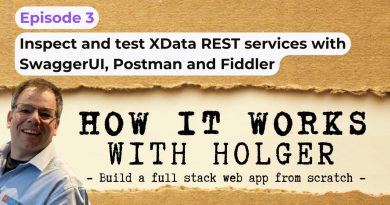

thanks for sharing
good
nice mam
Thanks mam for your easy teaching