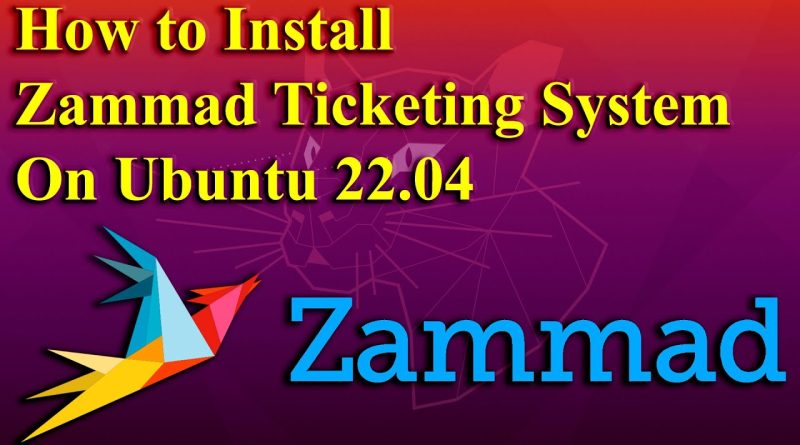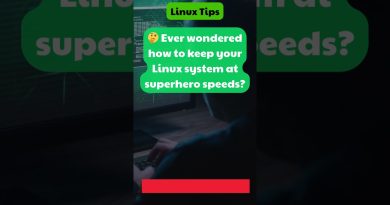How to Install Zammad Ticketing System on Ubuntu 22.04
Zammad is a free, open-source, and web-based support/ticketing solution used for managing customer communication. You can connect it via various channels like email, chat, telephone, Twitter, or Facebook. It is written in JavaScript and Ruby programming language. It supports REST API that helps you to link other programs easily and get real-time information on all your channels and operations. Zammad offers very useful features, including LDAP integration, time recording, Slack integration, SSO, Multilingualism, and more.
In this post, we will show you how to install the Zammad Ticketing system on Ubuntu 22.04 server.
Useful Links:
VPS/VDS – https://www.mivocloud.com/
WARNING – ANGLED BRACKETS AREN’T ALLOWED IN DESCRIPTION SO BE ATTENTIVE TO THE VIDEO IN NANO EDITOR
Commands Used:
apt install openjdk-17-jdk -y
java -version
apt install gnupg2 curl -y
curl -fsSL https://artifacts.elastic.co/GPG-KEY-elasticsearch | gpg –dearmor -o /usr/share/keyrings/elastic.gpg
echo “deb [signed-by=/usr/share/keyrings/elastic.gpg] https://artifacts.elastic.co/packages/7.x/apt stable main” | tee -a /etc/apt/sources.list.d/elastic-7.x.list
apt update -y
apt install elasticsearch -y
systemctl enable elasticsearch.service
systemctl start elasticsearch.service
curl -X GET ‘http://localhost:9200’
/usr/share/elasticsearch/bin/elasticsearch-plugin install ingest-attachment
systemctl restart elasticsearch
apt install apache2 -y
echo “deb http://security.ubuntu.com/ubuntu focal-security main” | tee /etc/apt/sources.list.d/focal-security.list
apt update -y
apt install libssl1.1
curl -fsSL https://dl.packager.io/srv/zammad/zammad/key | gpg –dearmor | tee /etc/apt/trusted.gpg.d/pkgr-zammad.gpg /dev/null
echo “deb [signed-by=/etc/apt/trusted.gpg.d/pkgr-zammad.gpg] https://dl.packager.io/srv/deb/zammad/zammad/stable/ubuntu 22.04 main”| tee /etc/apt/sources.list.d/zammad.list
apt update -y
apt install zammad -y
nano /etc/apache2/sites-available/zammad.conf
a2dissite 000-default.conf
systemctl restart apache2
systemctl status apache2
ubuntu