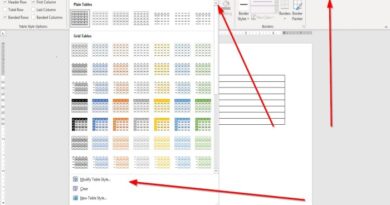How to install Zenmap in Parrot OS and other Linux System too.
Hello Guys, Tech_Hack is back with another video, Today I am going to show you, “How to Install Zenmap in Parrot OS and other Linux System too..”
Before Installation, make sure that you have installed this things below.
1.launch terminal
2.sudo apt update (Parrot OS), sudo apt get-update (Kali Linux also Other OS).
3.sudo apt install alien (Parrot OS), sudo apt get-install alien (Kali Linux Also Other OS). i had already installed.
Now launch your Web Browse and click on this link ” https://nmap.org/download.html “(check the description below).
Download the “zenmap-7.90-1.noarch.rpm” pack or you can run this command on terminal”wget https://nmap.org/dist/zenmap-7.90-1.noarch.rpm”.
Now go that directory where you have downloaded the “zenmap-7.90-1.noarch.rpm” open a terminal in that directory and Follow my commands.
1.sudo su
2.alien zenmap-7.80-1.noarch.rpm
3.dpkg -i zenmap_7.80-2_all.deb
Wait for installation. And Enjoy 😉 . PlEASE LIKE AND SUBSCRIBE MY CHANNEL..
THANKS FOR WATCHING MY VIDEO..
linux download