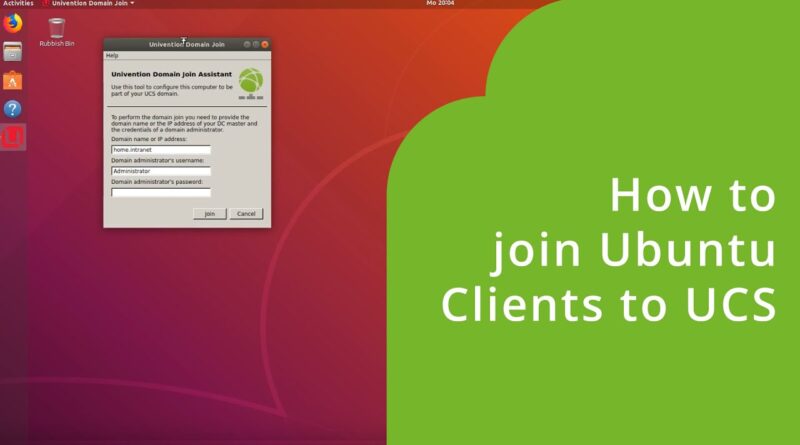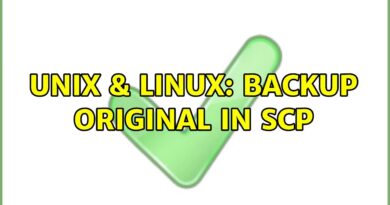How to Integrate Ubuntu Clients into a UCS Domain
The howto explains how administrators can use the Univention Domain Join Assistant to integrate Ubuntu clients into a Univention Corporate Server (UCS) domain.
Prior to showing you how to install the tool, we will explain and show you how to prepare the server. Once the server has been prepared, the installation of the Univention Domain Join Assistant is demonstrated via the command line, while joining the domain is demonstrated via the graphical interface.
Univention Corporate Server (UCS) is a server and IT management software for central operation and management of your complete IT infrastructure. The integrated App Center provides on top an open platform for the integration, operation and consistent management of numerous applications and cloud services incl. identity and lifecycle management.
Commad – Installation Univention Domain Join Assistant:
sudo add-apt-repository ppa:univention-dev/ppa
Commands – If no automatic update possible:
1. sudo apt update
2. sudo DEBIAN_FRONTEND=nointeractive apt-get install univention-domain-join
File and Commads – Adjust Login Screen:
File: sudo nano /usr/share/gdm/greeter.dconf-defaults
Commands:
1. sudo dpkg-reconfigure gdm3
2. sudo /etc/init.d/gdm3 restart
Follow us on social media:
Twitter: https://twitter.com/univention
LinkedIn: https://www.linkedin.com/company/univention
#UniventionCorporateServer #Ubuntu #Clientjoin
ubuntu