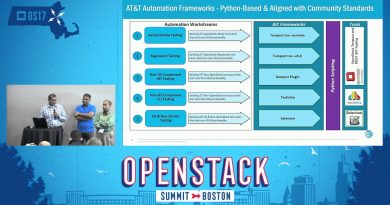How to Join Windows 7 PC to Domain Windows Server 2016
Hello Friend’s,
Welcome to my YouTube channel ‘Mahamaya Computer’. On My channel you will find all Step By step guides. Please go subscribe button and click also bell icon to get notification when we upload any video tutorials. Please subscribe to me for more videos.
How to Join Windows 7 PC to Domain Windows Server 2016.
The users in a network using a different operating system like Windows. One of the most popular is Windows 10, the latest client-side Microsoft operating system. Here we just try to join Windows 7 to domain server 2016. The process of joining a client-side PC to a domain name is the same. You can use this article for other operating systems as well. If you don’t have a DHCP server or router, you need to configure IP address manually for client machines and You might have a DHCP server that provides IP address for network clients.
Regards
Thanks
Somor Kumar Sarker
sarmiplabon@gmail.com
For more videos, please visit
https://www.youtube.com/channel/UCrgvcxjXk9JrqKHUaba_JRg?sub_confirmation=1
https://www.facebook.com/MahamayaComputer
#MahamayaComputer #WindowsServer2016 #JoinWindows7PC
————————————————————————————————–
|| DON’T FORGET TO ||
➤ ✅ LIKE | ➤ ✅ COMMENT | ➤ ✅ SHARE | ➤ ✅ SUBSCRIBE
————————————————————————————————–
On my YouTube Channel, you will also find video related with….
How to install Microsoft Windows Server 2019
How to Install Active Directory on Windows Server 2019
How to Create and Configure Easy Password Policy on MS Windows Server 2019
How to join a Windows 7 PC to a Windows Active Directory domain in Windows Server 2019
How to Install Additional Domain Controller Full Step By Step on Windows Server 2019
How To Map Network Drives Using Logon Script Group Policy in Windows Server 2019
How to Create Users Account and Groups on Active Directory Windows Server 2019
How to install Windows Server 2016 Step by Step guide
Windows Server 2016 – Active Directory Installation Step By Step
How to Create and Configure Easy Password Policy on MS Windows Server 2016
How to Install DNS Server Step By Step – Windows Server 2016
How to Install Additional Domain Controller – Windows Server 2016
How to Create Users Account and Groups in Windows Server 2016 Active Directory
How to Install Windows Server 2012
How to Install Active Directory Full Step By Step – Windows Server 2012
Easy Password Policy & Account Lockout Policy on Windows Server 2012 R2
Joining a Windows 7 Workstation to a Active Directory Domain in Windows Server 2012
How to Install Additional Domain Controller Full Step By Step on Windows Server 2012
How To Map Network Drives Using Logon Script Group Policy in Windows Server 2012
How to Create Users Account and Groups on Active Directory Windows Server 2012
How to Install and Configure DHCP Server on Windows Server 2012
How to Restore Missing “New” or “New Folder” Option in Desktop & Laptop Computer
Group Policy Update using command prompt
VNC Viewer Setup for Windows
How to create Partition Hard Drives on Windows PC
Request all our Subscriber & non Subscriber to see like and share our videos & if you have any idea or you need any other informational video us to make please drop us a mail at sarmiplabon@gmail.com
windows server