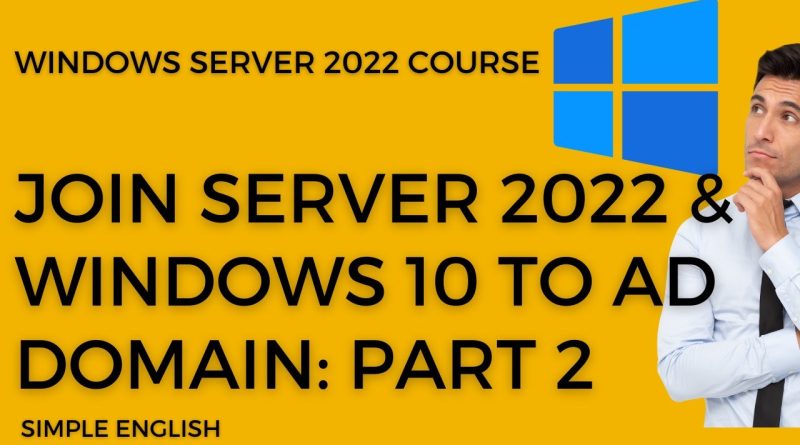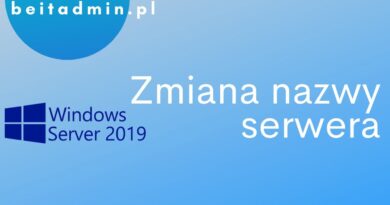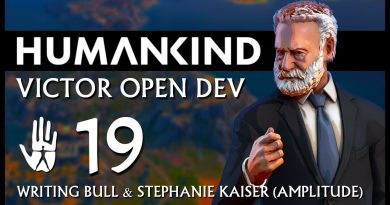How to Join Windows Server 2022 & Windows 10 to an Existing Active Directory Domain: Part 2
How to Join Windows Server 2022 & Windows 10 to an Existing Active Directory Domain: Part 2 | Joining the Domain
Welcome back to Part 2 of our series! In this installment, we guide you through the crucial process of joining Windows Server 2022 and Windows 10 to an existing Active Directory domain. Follow these straightforward steps to ensure a smooth integration, enhancing the functionality and connectivity of your systems within the AD environment.
#WindowsServer2022 #Windows10 #ActiveDirectory #DomainJoining #SystemIntegration #TechTutorial #ITSetup #ServerManagement #WindowsEnvironment #ADDomain #TechHowTo #StepByStepGuide #WindowsTutorial #ITProTips #Connectivity #TechIntegration
🚀 Ready to fortify your network integration skills? Dive into Part 2 now! Don’t forget to subscribe for future tutorials. If you find this guide valuable, give it a thumbs up, share with fellow IT enthusiasts, and drop your questions or insights in the comments below. Stay tuned for more tech insights and optimization tips! 💻✨
windows server