How to Locate an IP Camera on Your Network
► Buy Hikvision 4P EXIR Dome Network Camera 2.8mm: https://amzn.to/3A9qu92
► Buy Dahua OEM 4MP H.265 IP Dome Camera 2.8mm: https://amzn.to/3rChzcu
**As an Amazon Affiliate I earn a small commission on qualifying purchases at no cost to you**
——————————————————————————————————
►Subscribe:
https://www.youtube.com/channel/UCfnUGY6o2MKNcTe6bLDnCzA?sub_confirmation=1
——————————————————————————————————
How to Locate an IP Camera on Your Network
This video teaches viewers how to locate IP network cameras on their LAN (Local Area Network). To locate an IP camera shipped by a manufacturer in static IP mode, you must first switch the gateway of the PC being used to locate the camera to the same gateway as the camera. Most cameras, such as Hikvision and Dahua, use the 192.168.1.XXX gateway.
Buy Complete Dahua/ Hikvision NVR Kits:
——————————————————————-
►Complete Dahua 4 Turret Camera 4MP Starlight Network Security System (Smart H.265+):
https://wentworth-cctv-of-new-england.myshopify.com/collections/dahua-technology/products/dahua-4mp-starlight-network-security-system-smart-h-265
►Complete Hikvision 4K 6 Camera Kit (H.265+):
https://wentworth-cctv-of-new-england.myshopify.com/collections/hikvision/products/hikvision-4k-6-camera-kit
AFFILIATES
—————————————————
► Free Audible Trial: https://amzn.to/32nQu41
► Free Amazon Prime Trial: https://amzn.to/3qI5zpp
► Kaspersky Virus Protection 50% off: https://www.jdoqocy.com/click-100547678-13095611
► NordVPN Offer: https://go.nordvpn.net/aff_c?offer_id=612&aff_id=65432&url_id=14830
Follow us
—————————————————
https://newenglandcctv.com/
https://www.facebook.com/WentworthCCTV/
https://www.linkedin.com/in/fred-wentworth-03439399/
https://twitter.com/wentworthcctv/
https://newenglandcctv.com/blog
Chapters:
Check to verify you gateway IP using ipconfig command: 08:35
Switching PC gateway to 192.168.1.1 to locate IP camera: 09:30
Locating camera with ONVIF Tool: 10:40
Logging into camera/ changing camera settings from Static to DHCP: 10:55
Connect AHD CCTV Camera to DVR using Video Baluns and Cat5 Cable
Resetting Hikvision Passwords:
#wentworthcctv
#hikvision
#dahua
#speco
ip address

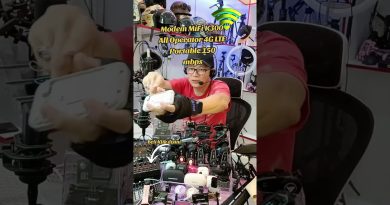

What if my ip address was chaged and now i cannot find it?
Does this work for wireless cameras too
You don't answer any of your viewers questions. 😢
Have been sitting here for 10 hours. I'm trying to do what you're showing me, and nothing works.
Can you help me set up my camera
Yea bs it won't save changed
How can this be done if you can't download the unvif device manager.
lol you are hypnotized by your own image instead of looking into the lens 😛
Thanks for this excellent and clear video. My challenge right now is locating an older ip camera on my network. I can see video from the camera via a P2P app but cannot talk to the camera to confirm its settings nor locate the camera via an ip address.
Way over my head!! 🤔🤔
Great advice here. Now I properly understand how IP addresses work. Spent hours yesterday trying to get my new Hikvision camera set up. Watched this video and then realised that the ISP gateway IP must be compatible with the IP address of the camera. I changed the IP address of the camera toi make sure the router could see it, and bingo – it worked! Thanks so much for this video 🙂
Thanks. This is EXACTLY what I was looking for. Kudos X10
Really good tutorial, thanks!
I have a HikVision NVR and a few Chinese cameras. The image quality is superb, but I can't configure it's functionality.
Those cameras has face recognition, human recognition, tripwire, intrusion area, etc, but I can't trigger the recording on those events. What do you suggest?
Thanks a lot!
what if im trying to find a camera on my network that i dont know about in my own home…there is four ip6 adresss and in the video onivif d/ev manager doesnt say its a camera would i just use advanced ip scanner on each ip address
Ok ok hey ok right ok hey are u a balchinian? Ok
Why does he say ok so fukin much ok
How do you find the cameras gateway number?
do you have any knowledge is converting an old xfinity camera to personal use without an xfinity account and use it on a personal camera network
I have 3 IP cameras on a switch through AP. 1 of the cameras is not coming up in NVR, but when I plug it directly in NVR it works. Any suggestions?
Doesn’t save
When try to save ipv4 they didn’t let me
You are a genius. Thanks buddy
How to change a new ip camera to work on my NVR system
what if you dont have a router?
If I had the IP of the three cam I have. I could find them also. Like most I don't have them and they don't show up on any scan. OK They are static. Now we are back to guessing. Really need to rename this video. Sure you can find it if you have it. It's still a good video.
What can I do if all cameras experience video loss and several months ago internet provider changed router.Would any ports be affected and need changed?
what min did he get in point??please i don't wanna hear the info i don't have an exam you know I only want to install
thanks, How to find the Ip camera Ip that we don't know about ip class and manufacturer and ip finder.
im having a hardtime to connect my wireless ip cam to my non wireless NVR. please help sir 😣 😣 😣
Looking at the tutorial,its quite clear you are demonstrating how to make the cam discoverable on your network assuming you know its default static ip add.
But the video was supposed to demonstrate to us how to find a camera that its ip address is unknown to you,so the video doesn't seem to address that problem.
I'm having issues with a smonet wireless system I connect the camera, via Ethernet cable and go into video manager, and hit refresh the system search doesn't locate the new camera, I've tried several times and still nothing there's not a computer hooked up to the system, just the router and the nvr…
Good tutorial, what is the link to the advance IP scanner tool please.
hello sir i have problem can two nvr connect to 1 switch with different ip ad but same gateway
Hi, if we change the internet router, the settings for the IP camera must change to the router settings. However, my sineoji camera supplier closed business and I am unable to figure out the sineoji camera IP address. Is there a website to search for it? Thanks
I just want to know how to find surveillance cameras outside my home that are spying on our home?
Thanks so much for the lesson very informative and extremely easy to follow.