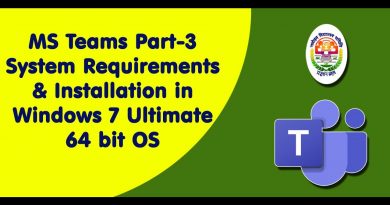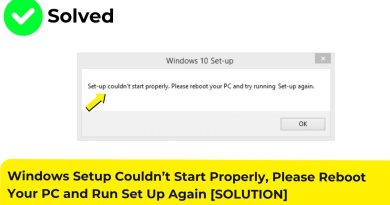How To Make a Bootable USB flash drive using Command Prompt || Format a USB using CMD in Windows
In This Video I Show You How To Format USB/SD Card/Hard Disk Using CMD – Best Method Ever in Urdu/Hindi 2016/2017.Format any usb hard drive and any sd card using cmd and Repair any Corrupted ad card,usb and sd card using cmd. in windows 7,windows 8,windows 8.1, windows 10, windows vista, windows xp.
Like Share and Plz Subscribe My Channel For More Update.
Thanks For Watching.
HOW TO FORMAT USB USING CMD
1. go to start menu or run
2. type “cmd”
3. then type “diskpart”
4. type “list disk” (choose your usb correctly you dont want to mess your hard drive)
5. type “select disk 2″ or 3 for example( the one with a size of 32,16,8,4 or 2 GB)
6. type “clean”
7. type “create partition primary”
8. type “select partition 1″
9. type “active”
10. type “format fs=fat32 / ntfs quick”(wait until it formated)
11. then type “assign”
12. finish and exit
Facebook Page
https://www.facebook.com/Bestinfo786
Youtube Channel link
https://www.youtube.com/bestinformation7
About
All Best & Nice informatic videos & Islamic Videos are available here,
there are islamic and _IT_ data,
which increase your knowledge.
how to repair windows 7