How to Make a Steam Palworld Dedicated Server that Actually Works for Free
Learn how to easily make a Palworld Dedicated Server in Steam to play Palworld with friends. In this video, we teach you how to set up a Palworld Steam Dedicated Server as well how to port-forward this server, so your friends could Join your palworld dedicated server in 2024.
Easily Host A PalWorld Server with Apex Hosting (GET 25% OFF)
https://itzcubatutorials.com/apexhostingpalworld
============================================
Our guide: https://itzcubatutorials.com/how-to-make-a-steam-palworld-dedicated-server/
============================================
My Microphone: https://itzcubatutorials.com/yetinano
============================================
*** Note: Some of the links in the description may be affiliate links, and I may receive a small commission at no extra cost to you. Thank you ***
Timestamps:
0:00 Intro to making a Palworld DS
0:21 Installing Steam Palworld Dedicated Server
1:05 Host a Palworld Server with Apex Hosting
1:39 How to set up Steam Palworld Dedicated Server
5:03 How to find our Local IP Address
6:09 How to Join your own PalWorld Dedicated Server
6:58 How to become an Admin of your Palworld Dedicated Server in Steam
7:55 How to Port-Forward your Palworld Dedicated Server
10:20 How to get your friends to join your Steam Palworld Dedicated Server
11:43 Outro
ipv4

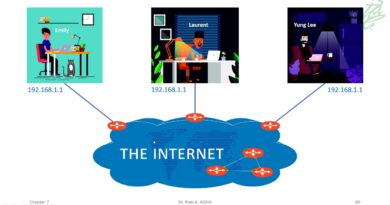

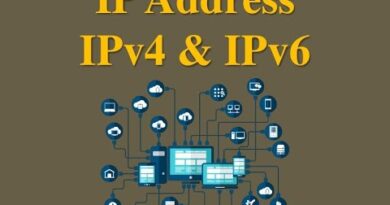
"however your ip address could be different from mine" I sure fucking hope it is lmfao
idk. it keep doing connection time out everytime my friend trying to join
I have an issue. I've got my server up and running. Except when my friends join they get an error saying: "Connection server time out". While I'm successful in joining.
I've tried making the game run as administrator but that gave me a different error making the game impossible to open until that box was unchecked. So back to square one.
I've read that it's not just My IPv4 that i have to check but I have to make sure other's routers are also set to IPv4 instead of IPv6 right?
Any help would be appreciated greatly!
Dude thank you so much! I've been beating my head against a wall trying to figure this out. and watching your video got me there on the first try.
my portfoward ask for
Start Port
End Port
Translation Start Port
Translation End Port
where should i find these
How do I do it through the app because I can't add the ip address
trying to set up a dedi server. go to steam then library>search (all)>tick tools>type palworld and nothing shows up. i own the game on xbox. not pc. and i am trying to set a dedi server for my friends and myself. what am i doing wrong?
Can people join without you having to be online?
How you get the saves to transfer over from a Single player steam instance to a dedicated server? I am unable to get the Guilds to properly transfer. I've been using the pal world save transfer tool but nothing works, any idea?
This is actually a very nostalgic moment for me because I used to host Ragnarok Online and Maplestort private servers before, except, this time it’s so damn more convenient.
i did my own server but once i closed it and came back the next day i got bugged and couldnt use my stuff. it created a new character and had no access to my stuff
So I believe I did everything right in the beginning but I don't get the ini files. I tried deleting it and run the server application again and nothing. Its just defaultworkd settings no ini please help
Will this run even if the host gets offline?
if dedicated server host offline , other player still can be online at the server?