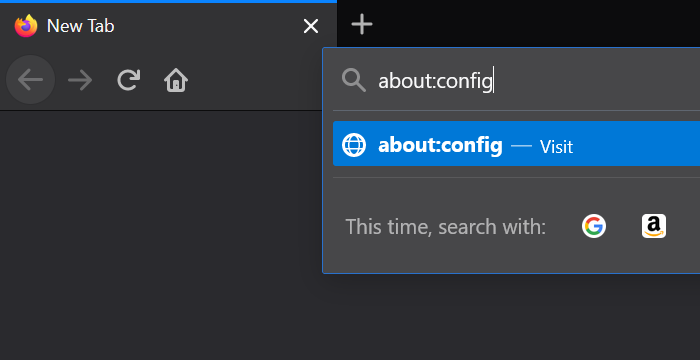How to make Firefox open New Tabs as the last Tabs on the right
Whenever you right-click on a link and select the Open in a New Tab option, it opens right next to the current tab. Have you ever wondered if you can make a new tab open at the right-side end of the tab’s list on Firefox?
Firefox has a lot of customizable features and this is one of them. This feature is not visible or accessible directly. You have to look for it particularly and enable it. The feature is available on the Advanced Configuration page on Firefox. Let’s see how we can see the feature on the configuration page and enable it to make new tabs open at the end of the list of the currently opened tabs in Firefox.
Make Firefox open New Tabs as the last Tabs on the right
To enable the feature to make Firefox tabs open at the right-end of currently opened tabs, open Firefox on your PC and follow these steps.
- Open Advanced Configuration page
- Search for
browser.tabs.insertRelatedAfterCurrent - Disable the preference
Let’s see the process in detail.
To enable the preference that makes tabs open at the end of the list of the tabs, enter about:config in the address bar and press Enter.

You will see a warning page before entering the Advanced Configuration page.
You have to accept to enter and alter the Advanced Configuration. Click on the Accept the Risk and Continue button to accept and continue.
In the preferences page or Advanced Configuration page, copy and paste the following in the Search Preference Name text box:
browser.tabs.insertRelatedAfterCurrent
It is a preference that is enabled by default to make a new tab open right next to the current tab.
You have to disable it to make a new tab open at the end of the list of current tabs. Double-click on the preference to change true to false. The preference is disabled only when it is changed to false.
After that close Firefox and reopen it and see new tabs open at the end of current tabs. We hope this guide helps you in changing the preference that makes a new tab open at the end of the list of tabs opened.
Read: How to enable the new Proton Design in Firefox now