How to Make the Ping Command Use IPV4 Rather Than IPV6 By Default
If you often use the Ping command and find that it is using IPV6 rather than IPV4addresses by default, there are a couple ways to go about having the command display the way you need it to be displayed. You can add -4 after the word ping to have it display the output in IPV4 format or you can run a couple of netsh commands to force ping to use IPV4 by default.
Here are the commands from the video.
netsh interface ipv6 show prefixpolicies
netsh interface ipv6 set prefix ::/96 60 3
netsh interface ipv6 set prefix ::ffff:0:0/96 55 4
Check out our books (Networking Made Easy and Windows Home Networking Made Easy) that were written to take your networking skills to the next level!
ipv4
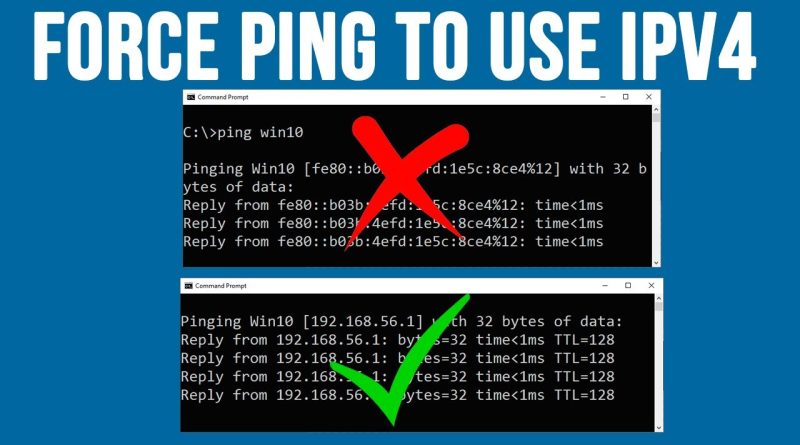



Why should I do that? It's not only ping. You are worsening the whole network stack.