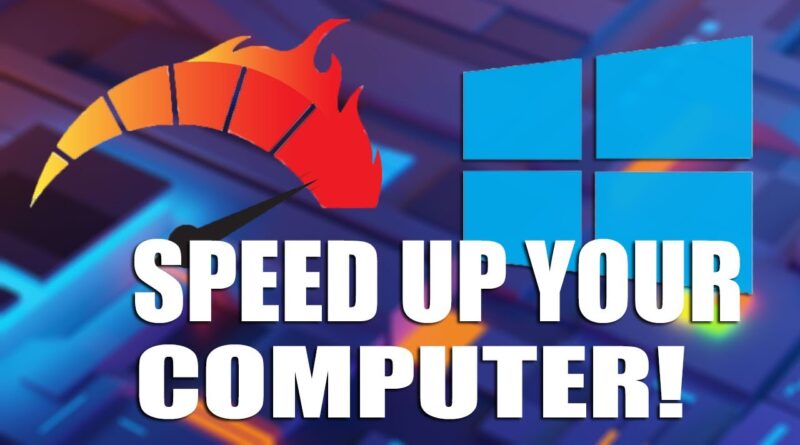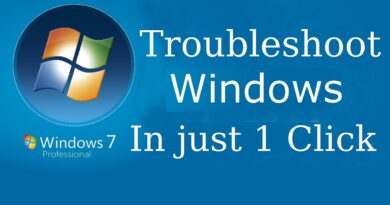how to make your computer OR Laptop faster Performance windows 7,8,10| RUN PC Faster and Smoother
how to make your computer OR Laptop faster Performance windows 7,8,10| RUN PC Faster and Smoother
How to make windows computer & Laptop System faster : well aap jante hi chahe windows computer ya fir laptop kitna hi naya kyo kyo na hai kuch samay istemal karne ke baad ye slow jarur ho jata hai computer system hang karne lagta ya fir software bahot slow open hota hai ya fir laptop system bahot slow chalu hota hai to socha hai kabhi aisa kyo hota hai what are the main reasons behind this how to fix this kaise slow ya fir hang karne wale system ko fast kare bhale hi aapke computer mein windows 8 ho ya fir windows 10 ho is video mein mene 10 ese tips & tricks share kiye hai jisse aapka windows system pehle se kaafi jyada fast ho jayega jaise ki aap computer disk cleanup kar sakte hai computer reset mar sakte hai aur bhi bahot sare tips hai chaliye ek ek karke jante hai konse hai ye tips & tricks jo aapke computer ko super fast bana denge.
In this video, I am going to be showing you how to make your computer faster in 2020 and speed up your Windows 10 PC, laptop, computer, PC, and tablet! This video will cover 11 different ways to speed up Windows 10, and make sure that you increase the performance of your laptop or computer so that it is faster with increased speed for any functions that you wish to utilize. If you want to know how to make Windows 10 faster on your PC or laptop, you’ve come to the right place! Let me know if there are other ways you can make your computer faster down below in the comments, and let me know if you want to see a video on how to speed up your phone in 2020 as well!
1. Go to the Windows 10 task manager, startup, disable unnecessary programs
2. Go to notifications, turn off Windows 10 tricks and tips
a. Go through and turn off for anything else as well to speed up your computer
3. Remove temp files by typing windows r, type temp, select all and delete, repeat with %temp%
4. Remove unwanted services that auto run , type windows r, type msconfig, go to services, hide all msoft services and start disabling everything else
5. Defragment and optimize drives, change schedule so that is off and manually optimize from now on
6. Turn off transparency in personalization, colors
7. Control panel, power options, changing to high performance or balanced
a. Going into advanced settings, change minimum processing and maximum processing to 0% and 100%
8. Storage sense
9. Disk cleanup is essential to make Windows faster
10. Go to settings for privacy and location, disable everything you don’t need
11. Changing all your gaming settings
ziovo,how to make your computer faster,how to make your pc faster,how to speed up your computer,how to speed up your pc,how to make windows faster,how to make windows 10 faster,how to speed up windows,windows,10,windows 10,laptop,computer,speed,speed up,2021,in 2021,how to,increase speed,how to make your computer faster 2021,how to speed up your computer 2021,how to make windows faster 2021,pc,run,how to make your computer run faster,how to speed up windows 10
how to increase speed of windows 10,increase speed of windows 10,how to speed up your pc windows 10,speedup windows 10,how to speed up computer windows 10,how to speed up windows 10,how to speed up your computer windows 10,how to speed up windows 10 laptop,how to speed up windows 10 computer,how to speed up your computer,how to speed up windows 10 pc,how to speed up your pc,windows 10 faster,how to speed up windows 10 pc performance,speed up windows 10 performance
This video shows you, how to speed up any Windows 10 Computer to increase your productivity and for a better gaming experience, this method is free and without using any software.
How to Make Windows 10 Faster and Smoother (New Free)
1: Enable the Ultimate Performance
Open PowerShell “Run As Administrator”
Paste the following command and press Enter
Click the Windows icon.
Click the Settings button, select System.
Go to the left-pane menu, then click Power & Sleep from the options.
Click Additional Power Settings.
A new window will pop up. Click Show Additional Plans, then select the Ultimate Performance option.
2: Disable programs that run on startup
3: Turn off Windows tips / tricks
4: Stop OneDrive syncing
5: Turn off search index
6: Defrag your hard drive
7: Disk cleanup, Temp, %Temp%, Prefetch, For delete temporary files
how to make your Windows 10 computer or laptop faster in Hindi. 5 Best Tips to Speed Up Your Windows 10 Computer and Laptop Performance in 2020. If your PC is running slowly, the following suggestions might help speed things up. So, In this video the tips are listed in order, so start with the first one, see if that helps, and then continue to the next one if it doesn’t.
is your computer gets hang , your are not happy with your computer or a laptop system performance are they very slow , so in this video i will show you 5 best tips to boost your system performance you can increase your computer performance. 🙂
how to repair windows 7