How to manually failover SQL Server Availability Group in Linux CentOS 7 – SQL Server Linux Tutorial
How to manually failover SQL Server Availability Group in Linux CentOS 7 explains all the steps you need to perform to failover Availability Group in SQL Server when installed on Linux.
You will learn below items in this video
1– Check Constraints
a) Location Constraint
b) Ordering Constraint
2 — Failover Availability Group to Specific Node
3 — Remove Location Constraint to remove preferred node settings.
Scripts used in this video:
# Check current owner node of SQL Sever AG
pcs status
# Check Constraints
pcs constraint list –full
# Move SQL Server Availability Group resources from One node to another
pcs resource move TBSLinuxRG-master TBSLinuxNode2 –master
# Remove location constraint for successful Failover
pcs constraint remove cli-prefer-TBSLinuxRG-master
centos 7
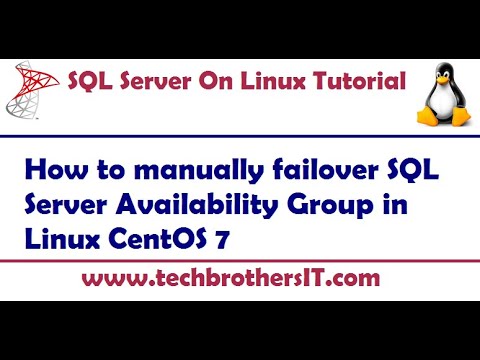



Nice, it would have been great to see how the failover interacts with running queries and also how the failover behaves when there is an actual failure like a lost of connectivity with one node.
@TechBrothersIT , can you please share with me Video or Document of Windows Failover CLuster 2019 ( 4 nodes ) Implementation