How to migrate Windows Server DHCP to another Windows Server
Learn how to migrate your DHCP role from one Windows Server to another Windows Server. In this example, I show you how to use PowerShell to export your DHCP server configuration and then import it into the new DHCP server.
View the blog post with all the commands and step-by-step instructions here: https://www.dannymoran.com/windows-server-dhcp-migration/
Hi, I’m Danny, a London based IT consultant and sporadic blogger. You can view all my blog posts at: https://www.dannymoran.com
by Danny Moran
linux dhcp server
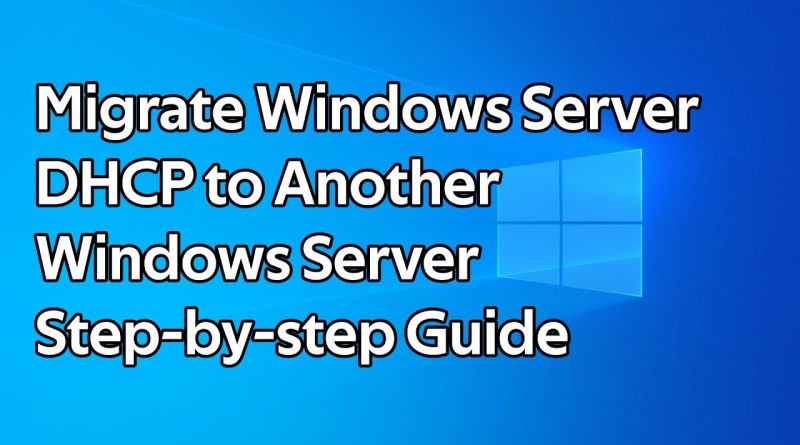
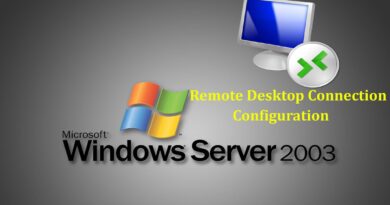

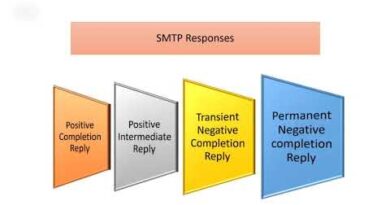
❤
Thank you for this, helped a ton! You went straight to the tutorial, no fluff. Love it!
no need to authorize the new dhcp server?
Hi Danny. Very nice. One question. I have 2 Win 2012R2 DHCP VMs on load balanced mode to migrate to Win 2022. Do I need to do anything special on the source side ? Cheers
Great tutorial, i must say this way is faster than when i use netsh command, thank you.