How To Monitor Emails (SMTP) With Wireshark
In this video, I briefly explain how to sniff emails with Wireshark.
The commands to be used in the command prompt:
Recommended: telnet gmail-smtp-in.l.google.com 25
Alternative: telnet smtp.gmail.com 587
Yes, I recognize that the video and audio quality is a bit poor. I’m trying my best to improve video quality and make more engaging content. It would really help the channel out if you put even a small amount in the tip jar. Anything helps. BTC: 3JYAUCxCdoQHBgP4aPJur64DL9kvNNp9F7. Thanks!
by littlePi
linux smtp server


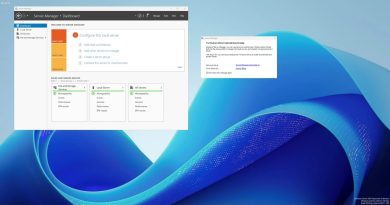
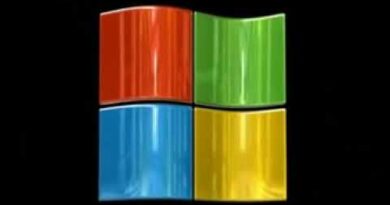
How would this track an actual sent email?
What a pain this sound 😢😢
rip headphone users
I am getting connection failed when I try these command in cmd.
ur mic almost killed my dog
Hi bro this work with outlook??
Hello, do you have a video with the exact same task, but using ubuntu? I tried doing it in ubuntu for Wireshark seeing the exact messages, but it won't let me.
You should do a video about reassembling SIP traffic.
Thanks 😊